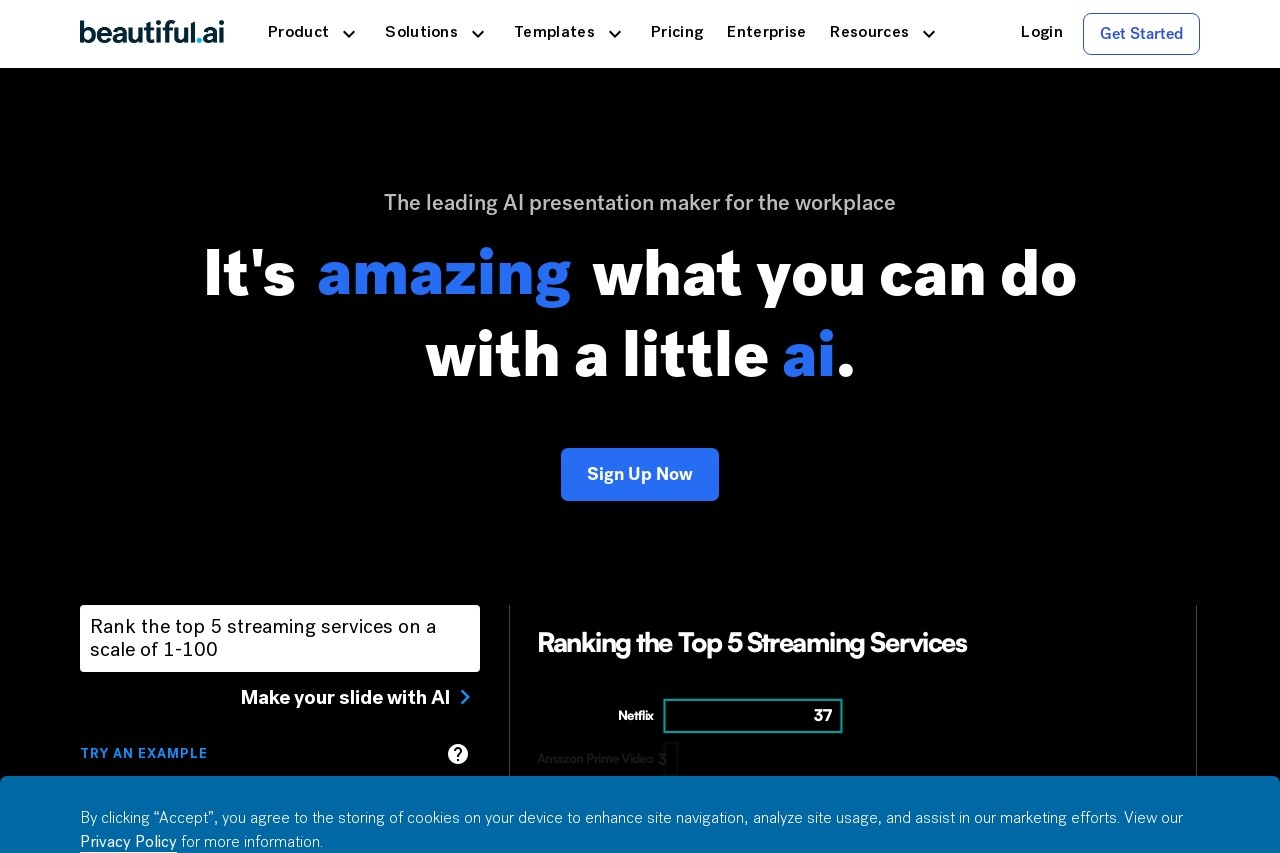Beautiful.ai
Eliciting upcoming presentations demands much of your time, especially while you're making a balance between design attractiveness and clarity of the content. Beautiful.ai is an AI-generated utilitarian presentation creator that is filled with features such as intelligent templates, adjustments made automatically by the system, and the possibility of working as a team. This article gives an overview of the tool, shares experiences of using it in real life and an all-inclusive approach to making the first step.
What Is Beautiful.ai?
Beautiful.ai is theonline service which can be classified as an AI-driven designing studio where you can get your slides designed without putting in a lot of effort. It substitutes the traditional ones like PowerPoint or Google Slides, which are the most common, with a machine that makes all the choices in the design and makes it professional and consistent. It is especially suitable for professionals, teachers and groups of people who just need to produce their presentations quickly but the ones that look neat and nice.
主要功能
Among others, Beautiful.ai has many cool features that make your designing job easy and that bring you a good final quality result.
Smart Templates: The tool provides pre-designed templates that change according to the content, thus arranging layouts and changing the format of the content automatically.
AI-Powered Design: The software can resize elements apart from realigning them and also suggest color schemes depending on the data it has.
Team Collaboration: More than one person has permission to edit the presentation, and this action is to be accomplished simultaneously with the help of real-time updates and version control.
Brand Customization: The user has permission to set up the brand in the way he wants it, which means he can upload the logo, the fonts, the color palette, etc., which will be the same on every slide.
Analytics: With the aid of the built-in analytics tools, the viewer and the slide performance can be monitored.
Sign Up: Make an account on the Beautiful.ai of the website and subscribe to your chosen plan.
Select a Template: From the library of smart templates, you are free to make your pick that suits your subject best.
Add Content: Be it through texts, images, or data entry, you should know that the AI will arrange your layout automatically.
Customize Branding: Your company's brand colors, fonts, and logo will be applied for the sake of the consistent look of the presentation.
Collaborate: In real-time, you can be inviting your team members for editing and review of the presentation
Export or Present: Multiple formats are available for downloading the slides or presenting directly from the application.