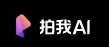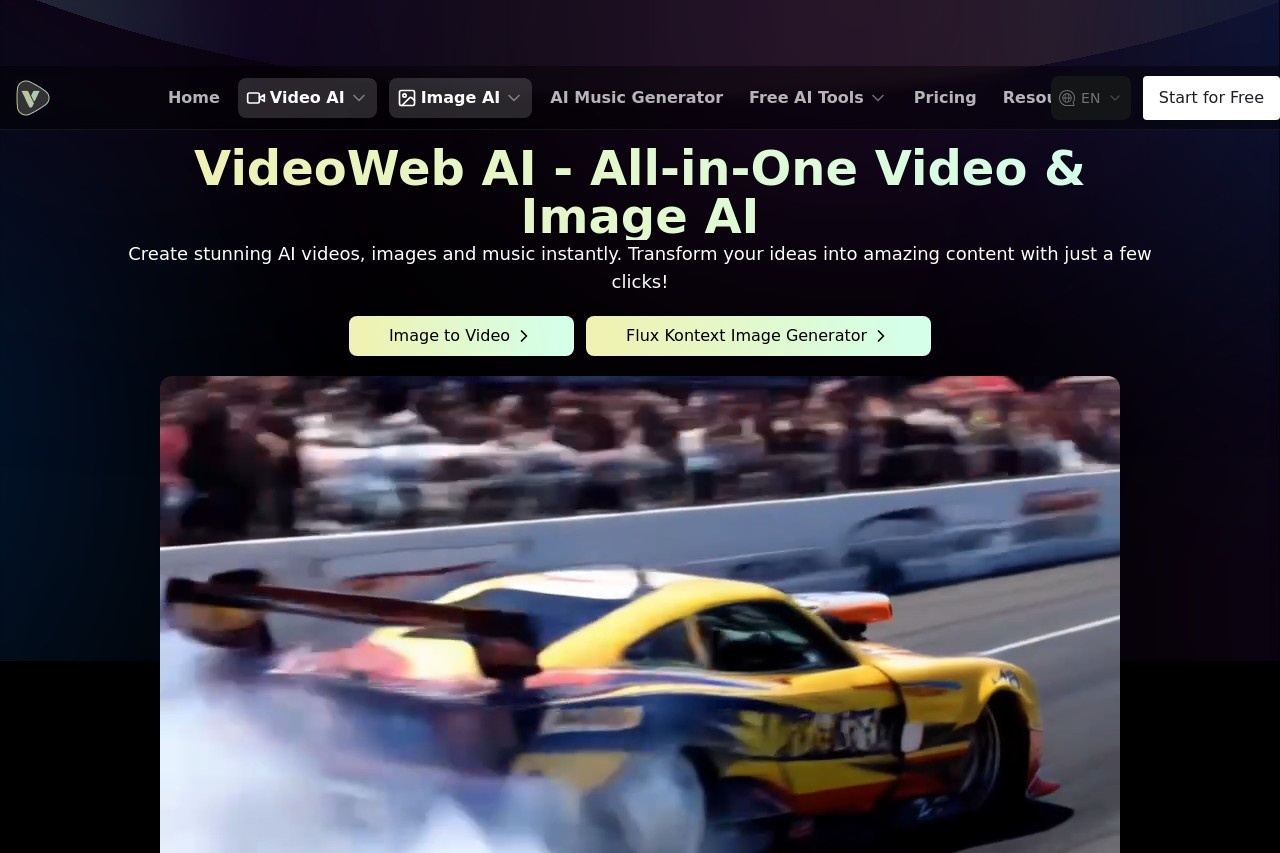
VideoWeb AI offers an all-in-one online tool for AI-powered video and image editing.
VideoWeb AI
VideoWeb AI is a full-fledged platform for video and image editing that utilizes AI capabilities which have turned the VideoWeb AI solution into the leading one in the AI-created content world. This combination of features that are easy to utilize with the potential of the highest quality of AI projects is a valuable asset to filmmakers who need quick, high-quality results but lack professional software learning level.
One special aspect of this review is that we are going to check and see what are the main characteristics of VideoWeb AI, analyze its performance, and give a detailed guide on how to use it.
Introduction to VideoWeb AI
VideoWeb AI is an AI-driven web-based application that enables you to edit videos/images in an intelligent and straightforward way. It is a one-of-its-kind software capable of making the editing process highly efficient and productive, using the advantages of artificial intelligence and its learning ability to modify, transform, and upgrade multimedia files without manual interference. The innovative AI approach is the answer, and working with VideoWeb AI as a social media marketer, small business owner, or even a hobbyist can never be more advantageous.
Remarkably, the defining feature of VideoWeb AI is its ease of access, wherein no downloads or installations are a must, and the entire operation is carried out in the cloud. This feature is great for people who are always on the go, people who travel a lot, or people who do not have high-end hardware. Furthermore, the pricing of the software, which is offered through a subscription, is competitive and is available in two different plans, namely the free tier and the premium tier, thus catering to two different customer budget segments.
Key Features of VideoWeb AI
VideoWeb AI offers a wide range of features that are highly advanced, which speed up the editing process, making it a robust solution for creative professionals. Here is a list of just a few of the state-of-the-art features:
AI-Powered Video Enhancement: The resolution is increased via AI algorithms, and pictures become brighter, colors become more vivid, and details become sharper.
Background Removal: New and improved technologies like the segmenting of the objects are more precise and result in quick isolation of the subject from the background in both images and videos.
Text-to-Video Generation: The AI uses voiceovers and visual imagery created by the voice to make the written text into a video that will sustain the interest of those viewing it.
Smart Cropping and Resizing: This is the process by which the size of an image or video is adjusted to fit a particular ratio. (e.g., Instagram Reels, YouTube thumbnails) It is done without the main elements of the media being destroyed.
One-Click Filters and Effects: The software allows users to apply stylistic filters, color corrections, and create animations easily without exerting much effort.
Even though the platform offers a set of manual editing tools, which give the user more straight forward control if they’d rather use them, the majority of the tools are focused on AI-driven workflow.
Real-World Usage Experience
To validate the feasibility of VideoWeb AI, I conducted several projects to examine its core features and functionalities. Here is the summary of my observations:
Video Enhancement
The rip that I uploaded to the system was of poor quality and only of 480p shot on an old mobile phone. However, VideoWeb AI’s upscaling algorithm was able to make it all the way up to 1080p with the resolution a lot better. This was not on a par with 1080p original but the increase was significant and in that it can be reused for other projects.
Background Removal
When it comes to the quality of the photo, the background remover works very well, provided that it has a high quality, and the contrast between the subject and the rest is very sharp and clear. In such cases, the performance of the video was not the same one as it was with the pictures. The fewer details were not removed which allowed the system to isolate the subject from the background.
Text-to-Video Generation
I fed the tool a very short sales script, and out came a 30-second video with appropriate footage and a synthetic voiceover. The outcome was acceptable, although the personality of the voice was missing, and the visuals were very generic.
Comparison with Similar Tools
How does VideoWeb AI perform, as compared to the competition? Here is a comparison chart:
FeatureVideoWeb AICompetitor ACompetitor BPricing (Monthly)$9.99 (Basic), $19.99 (Pro)$14.99 (Standard)$12.99 (Starter), $24.99 (Advanced)Background RemovalYes (Images & Videos)Yes (Images Only)Yes (Images & Videos)Text-to-VideoYesNoYesFree TierYes (Limited Features)NoYes (Watermarked Output)
VideoWeb AI is an affordable solution packed with features as much as the best, although it does not have as extensive a range of manual editing functions as certain of other tools.
Tutorial: Getting Started with VideoWeb AI
This guide will show you how to create a video with the help of an AI tool:
Sign Up: Visit the VideoWeb AI website and create an account (free or premium).
Upload Media: Click New Project and upload your video or image file.
Select a Tool: Choose from AI enhancements like Upscale, Background Remove, or Text-to-Video.
Adjust Settings: Tweak parameters (e.g., output resolution, voiceover style) if needed.
Process and Download: Click Generate, wait for the AI to complete the task, and download your edited file.
The general process normally takes under five minutes for simple changes, so it is practical for those on a tight schedule.
VideoWeb AI is a basic, yet AI-driven video editing tool that is extremely useful if you are someone who regards fast and easy operations highly. It should be noted though that this tool cannot fully replace advanced software for big projects, but it is very useful and saves the turnaround time a lot. In addition, the platform’s cheapness and cloud accessibility make it even better and thus attract more users. Users wishing to optimize their content creation process can give VideoWeb AI a shot.