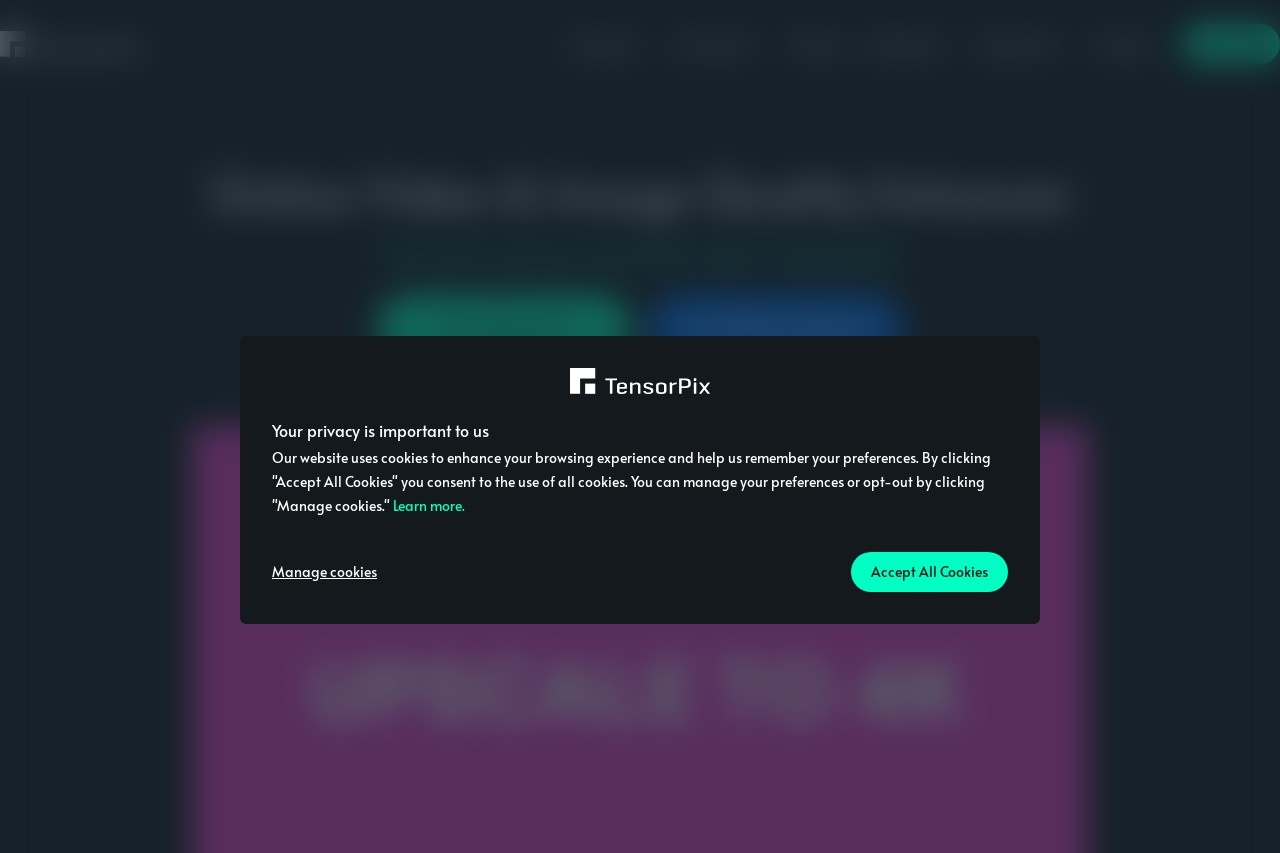
TensorPix uses AI to enhance and upscale videos or images online quickly and without installation.
TensorPix
TensorPix was founded in the AI-driven media promotion industry, to make waves in the field by providing people with a tool that is both easy to use and highly effective at upscaling and improving videos and photos. This cloud-based application uses the power of artificial intelligence to make the change of low-quality or blurry media into high-definition and clear pictures, without needing any software to be installed. TensorPix is not only useful for someone who wants to recover the old pictures but also for individuals who are content creators, marketers, and casual users that aim to have professional results in their work.
The Most Important Functions of TensorPix
TensorPix comes loaded with numerous amazing functions that make it one of the best tools on the market, among them the feature by which the system supports batch processing. This function allows multiple files to be processed at once, which is a significant benefit to professionals as it saves time. The AI models have been trained to modify different tasks related to enhancement such as noise reduction, sharpening, and detail reconstruction. The panel is well-designed and user-friendly, and it contains sliders that help you adjust the intensity of the edited material, and previews that let you see the results in real-time before the final processing.
One of the great features of the tool is that it knows how to enlarge the size of an image intelligently in an up to 4x resolution ratio. When talking about video content, the capabilities of the TensorPix tool are sufficient to work a few minutes long of video at one time that has the effect of a regular and consistent application of enhancing the whole content. Moreover, the platform can handle popular file formats like JPG, PNG, and MP4, meaning it is likely to be used in most cases that need the abovementioned ones.
Real-World Usage Experience
Performing a variety of tests with TensorPix has brought forth a number of features the tool is really good and some that it is not very good at. In the case when a family photo with a low resolution taken ten years ago was put through the scanner, the software not only efficiently removed the grain but also made the faces much clearer than they had been before. Meanwhile, the 480p YouTube download, after being converted to 1080p with the help of AI, showed an overwhelming upscale, and yet, one could notice the fake sharpening effect when zoomed in.
The time that was spent on the videos was worth the efforts put forth given how computing-intensive the tasks were—a 2-minute 720p movie took approxi... of their servers. There was no freezing of the web interface while the processing was taking place, and the speed for downloading the files was quite good. For the most part, the only shortcoming presented itself when it was not possible to do detailed rationed control of the machine's enhancement process...
Step-by-Step Tutorial
There are only several basic steps you need to follow in order to work with TensorPix:
Head over to the TensorPix website and sign up for a free account
Use the drag-and-drop interface to upload the file either an image or video
Choose the kind of enhancement you would like (eg. upscaling, noise removal)
Work with the sliders to determine the level of intensity and have a look at the changes
Tap on Process and expect the job to be done
Take the result obtained and save it on your computer
To obtain the best possible results, you are advised to use the cleanest high-quality input data you have and then carry out the processing at different levels of enhancement. The preview functionality is helpful in that it allows you to see the problem which is the over-fitting of the image that might otherwise introduce unwanted artifacts.
Pros and Cons
Pros: With TensorPix's web interface being user-friendly, impressive results can easily be generated by the user with minimal effort.
Cons: It's the free version that has very strict file size restrictions and leaves only watermarked outputs, with the rest of the functions being stripped down and needs a paid subscription.
For the common man and business who are not looking for complex software, just a tool to enhance media quickly without any difficulties, TensorPix is just the right product. It cannot take the place of high-end professional tools in all situations, but its good quality, ease of use, and accessibility are what make it a suitable choice for most enhancement needs.

