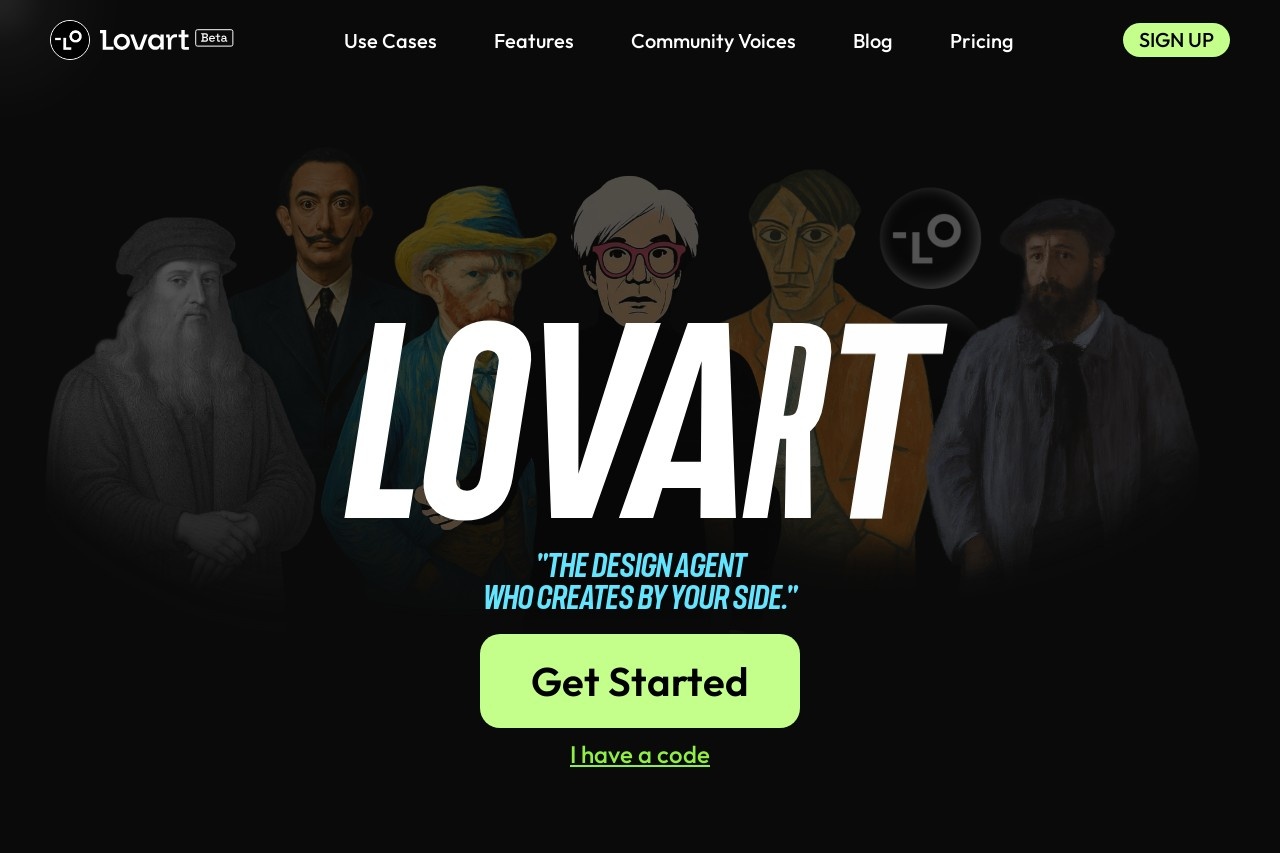Lovart
To be honest, when I first heard about Lovart being the “world's first design Agent,” I rolled my eyes. I've seen plenty of AI design tools that are hyped up but end up being frustrating to use. But curiosity got the better of me, so I gave it a try, especially since the marketing claimed, “No need to lift a finger—just speak your commands.”
What exactly is it? How does it work?
In simple terms, it's like a “design black box.” You don't need to open any complicated software interface; you just type in a chat box, for example: “Create a poster for a coffee shop grand opening. It should have a retro style, highlight ‘handcrafted roasting,’ and use warm brown and cream white colors.” Then, it spits out a few images for you. That’s it. It’s that straightforward. It feels less like using a tool and more like sending a WeChat request to an invisible designer.
My real experience: love-hate relationship
The “Wow, that’s fast!” moment:
One day, the boss suddenly needed a simple social media image to promote a new product launch. My mind was blank, and I had other tasks on hand. I told Lovart, “Create a square image with the theme ‘Spring New Product Launch,’ keep it fresh, and include some green leaf elements.” In less than 10 seconds, three images appeared. One of them had a color scheme and layout that actually looked pretty good, so I downloaded it and shared it in the group chat. It saved the day! This speed is N times faster than searching for templates in design software.
I also tried asking it to come up with a brand name and a simple logo concept (note: just a concept!). I entered “healthy light meals, targeting young people, vibrant,” and it provided several names and corresponding graphic sketches. While the names were a bit generic, the graphic direction gave me inspiration, saving me a lot of time brainstorming.
“What on earth is this?” The moment of frustration:
Details? Nonexistent! I asked it to create a slightly more complex promotional flyer. The resulting image looked decent from a distance, but upon closer inspection, it fell apart: text alignment was off, element edges were rough, and images appeared to be low-resolution assets stretched to fit. Want it to fine-tune? Sorry, it basically relies on re-entering commands and hoping for the best. That sense of precise control? Completely absent.
Understanding ability is hit or miss: If I say “high-end, elegant, and sophisticated,” it might give me a bunch of gaudy, flashy designs. If I say “simple yet not simplistic,” it might end up being so simple it's just a few words on a white background. You have to describe it like you're talking to a child, even using exclusion methods like “no gold” or “no cartoon fonts.”
Creativity? Don't expect too much. The designs it produces always feel like something you've seen before. The style is “safe,” even a bit “template-like.” Want a unique design that catches the eye? Forget it. It can solve the “does it exist” problem, but not the “is it good” or “is it unique” problems.
The most frustrating part: no fine-tuning! It provides finished images. If you think the button color is off or the icon position is wrong, sorry, you’ll have to redefine the requirements and have it generate a new batch, or download it and edit it yourself using software like Photoshop (then why use it at all?). It’s like asking a tailor to make a shirt, and they give you a ready-made garment. If you say the sleeves are too long, they’ll say, “Well, try another one then.”
Who on earth uses this without feeling frustrated?
Like me, time-pressed, task-driven workers with mediocre design skills: It's a lifesaver when you need a decent image on short notice. When the boss's requirements aren't too high and clear communication is sufficient, it can be a lifesaver.
Small business owners or freelancers who know nothing about design: Doing it yourself might be uglier, but using this at least gets you something “presentable,” better than randomly searching free stock image libraries.
Operations teams needing to quickly produce large volumes of basic assets: For example, if you need to post several small images with different content in a day, using this to batch-generate images with different backgrounds and text is decent in terms of efficiency (provided you can accept a uniform style).
But if you…
Have high standards for design quality and pursue perfection in details?
Need highly customized, uniquely creative solutions?
Want to control every step of the design process and make adjustments at any time?
Are a professional designer?
Then give up hope early. Lovart will definitely make your blood pressure skyrocket. It’s still a million miles away from being a “designer replacement.”
My current use: Treat it as a “design assistant”
After adjusting my mindset, I found its best use is for quickly generating rough drafts/inspiration images. Especially when I have no ideas, I throw a request at it and see what direction it comes up with. Sometimes its color combinations or layout styles give me inspiration, which I then refine and perfect myself. Or, I use it to handle those low-priority, “good enough” design requests.
Summary: Don't believe in “revolution,” believe in “making do.”
Lovart, this “design agent,” has a cool concept, but the experience feels like it's constantly oscillating between “artificial intelligence” and “artificial stupidity.” It does allow me to generate designs without opening design software, and the speed is astonishing. However, the trade-off is a loss of control and rough details. It’s more like a clumsy but efficient assistant who can run errands and handle menial tasks, but core creativity and fine-tuning still require your own input (or hiring a real designer).
Is it worth trying? If you're in one of the situations mentioned earlier where “good enough” is acceptable, it's definitely worth a try for free—it truly saves time. But if you're expecting it to be as ‘revolutionary’ as advertised, you might as well give up. Right now, it's just a not-so-smart “quick-draw tool.”