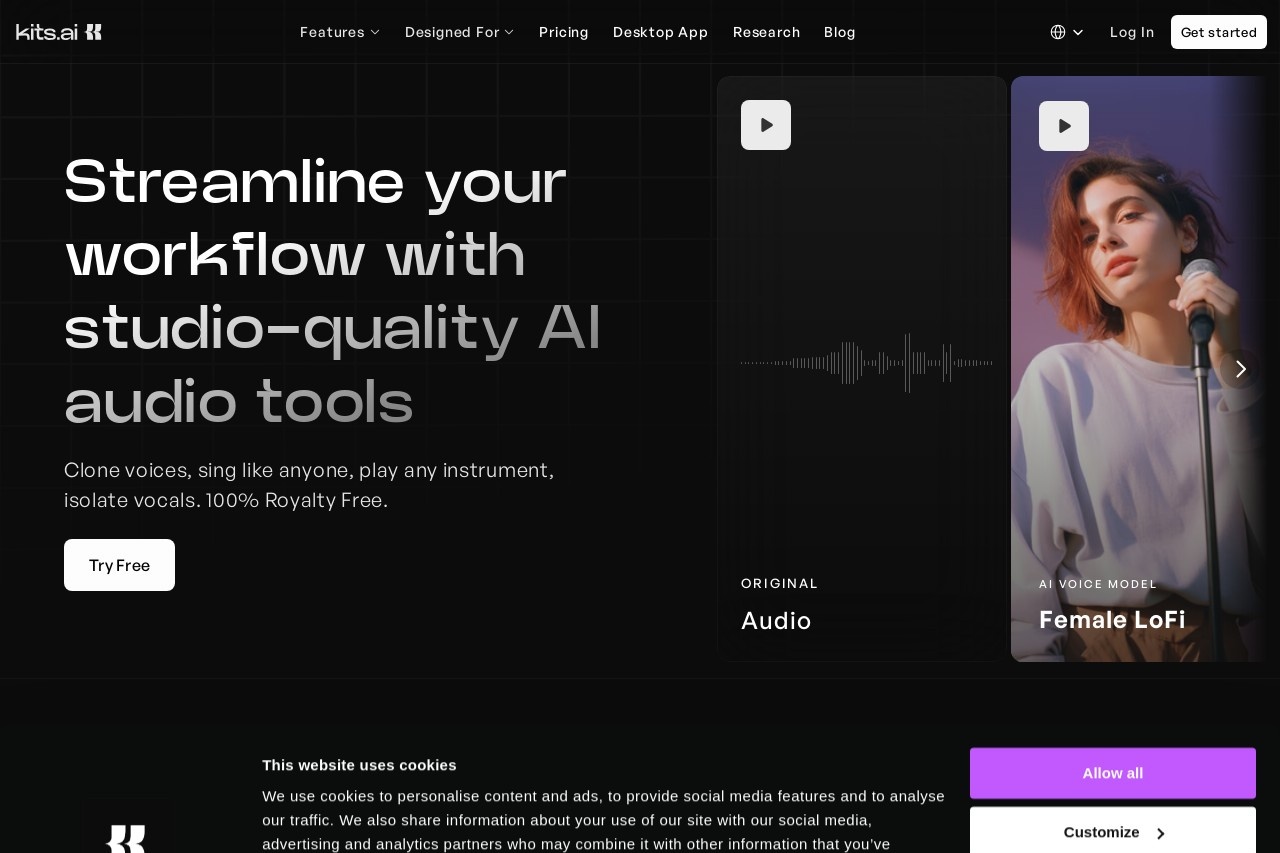
Kits AI provides studio-quality AI music tools for producers, including voice cloning and instrument simulation, all royalty-free.
Kits AI
AI-powered tools have become an integral part of the creativity and innovation creators are after. Kits AI is a game-changer for its target group as it is equipped with studio-quality AI music tools fit for producers' needs. Voice cloning and instrument simulation are just two of the examples of the platform's capabilities, which do not only guarantee good-quality sound but also are not problematic in terms of legal issues. The question still remains, is Kits AI going to make good on its promises? An in-depth review is what we need to find that out.
Introduction to Kits AI
Kits AI has been designed as a tool for music producers who are interested in using the most advanced AI technology. One of the features is the voice cloning feature which is highly accurate and can be used to replace or edit vocal tracks. It also has an instrument simulation function for the purpose of creating realistic instrumental sounds without the need for physical recording. The platform has gone for a royalty-free model, so creators can safely use AI-generated content.
Kits AI is targeted at independent producers, podcasters, and content creators. It simplifies the whole process of audio production, making it an ideal preference even for people who are not good at technology. As an example, if you are on the lookout for some new vocal styles to try out or you need lifelike instrumentals for a project, then Kits AI is the best solution you can have.
Features of Kits AI
The platform is aimed to meet the needs of modern music creators through several outstanding features. Firstly, we should mention the voice cloning that remains its top feature due to its exactness records. At the same time, it is user-friendly as people have the opportunity to either fed the AI their own voice or use the default settings. On the other hand, instruments are simulated here with stunning realism ranging from string to percussion to brass details.
The royalty-free license is an essential element as it takes away trouble of copyright problems. This becomes notably handy in the case of commercial projects in which fees for licenses can multiply quickly. Kits AI is also capable of batch processing, a feature that we find useful as it enables us to process multiple tracks at the same time. This will cause the creators who have to handle great data to save time.
Pros and Cons
Pros: Kits AI gives users excellent voice cloning results, thus it is suitable for experiments and production.
Cons: The instrument simulation, however, is of good quality but not always as deep as that of the professionally recorded live instruments.
Real-World Usage Experience
The trial of the Production in a real situation has come up with its pluses and minuses. The voice cloning was much better than expected, due to the ability to create natural and persuasive vocal performances with very little training data. Recently cloning a client's voice for the harmony part of the project not only saved the recording team hours but gave them a copy with the same intonation and phrasing with great accuracy. Did the job for the project without changing the simulators. The guitar and piano simulators performed really well for initial work, but sometimes struggled to meet the studio-level expectations for the final mix. Still, for those who are facing a shortage of funds and have deadlines to meet, instruments' simulations make sense.
The website's design is rather neat and user-friendly, but it could be more instinctive with higher-level settings. The processing speed was quite acceptable; most of the voice clones were ready in just a minute or two. As for the cons, one of the areas that need to be worked more is expanding the range of the pre-loaded voice models as fit is not convenient, and the choices in the variety of it are not so attractive.
How to Use Kits AI: A Quick Tutorial
When it comes to kicking off a project with Kits AI, the process is quite simple. To begin, sign up and here you can choose from voice cloning or instrument simulation. For the first, either you can use your sound recordings to create a model, or you can come in and select one or some from the ready samples. It usually takes 15-30 minutes to finish with the data given as is the rule with the training process.
Once you have trained your model, you only need to type in the text your voice model should perform, set the parameters like pitch and speed if you want, and perform the audio generation. In case of instrument simulation, look through the instruments available, and on putting MIDI data or melodies, the AI will take care of the rest of the work as it will output the final audio result to audio file formats like WAV and MP3, which you common have already.
It is also possible for savoring users' more precise control of the sounds through the presence of internal EQ and effects ineq. You can keep a copy of the settings as presets to quickly load them next time you want to use the service. Although the tool is available as a standalone, it fully realizes its potential when being a part of the DAW workflow when the user can in turn utilize different plugins they possess with it.
For those who have no prior experience in music AI, Kits AI conveys to them a smooth, non-intimidating learning curve that has enough depth and breadth for those with lengthy experience in production to infiltrate the subject matter. Indeed, the golden rule here is to experiment -- that is to say, by testing the voice models, the choice of instruments, and the configuration of the settings, one is likely to get the best results.
