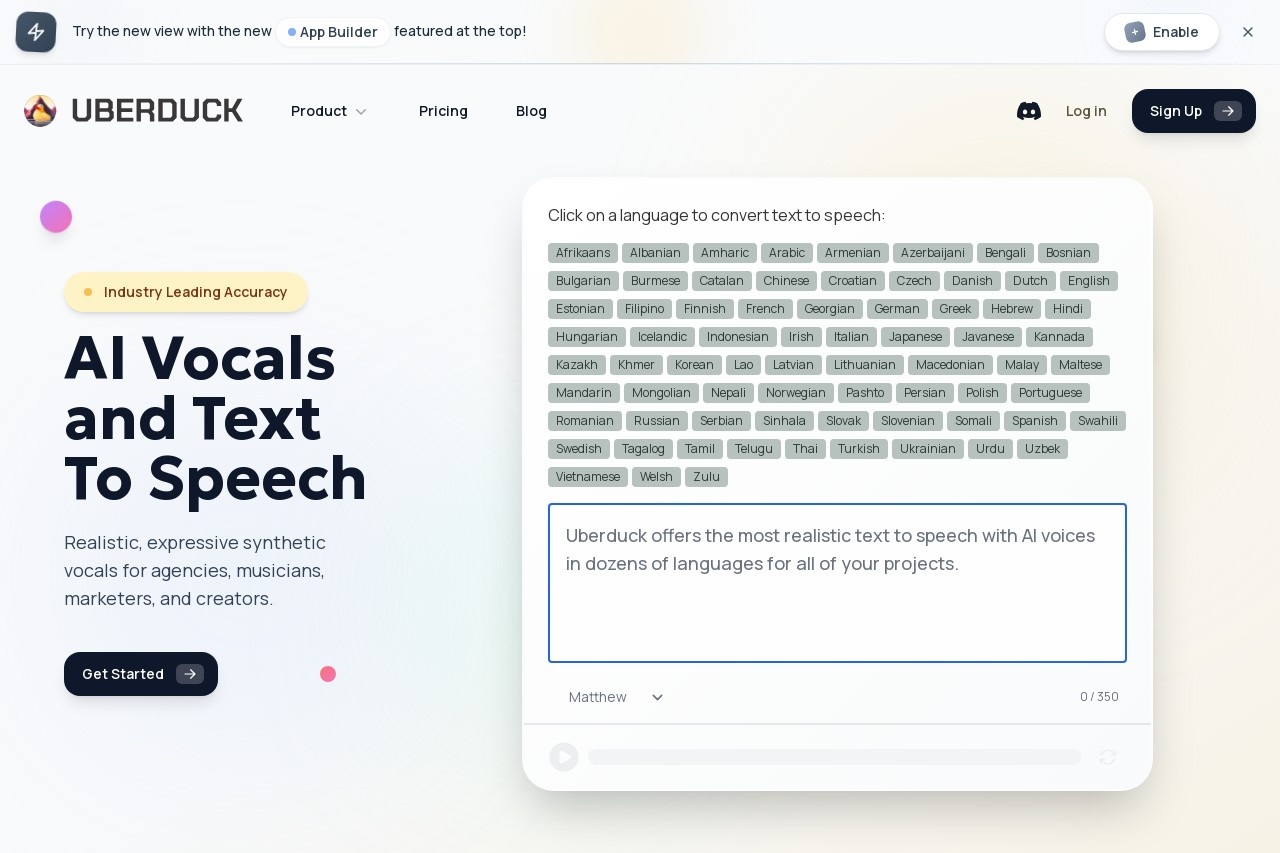
Create music, voiceovers, and videos using AI vocals, text-to-speech, voice conversion, and cloning.
Uberduck
In the ever-changing field of AI-powered content generation, Uberduck is stepping in as a program that is not only powerful but also relevant to do music, create videos, and get voiceover artists their desired products. The platform uses the special powers of artificial intelligence to make vocals that sound realistic, to transform speech into text, and also to clone voices so that nobody can tell the difference. If you are an AI music hobbyist who has some AI music experiments in mind or a professional who is after a solution for the vocal work, Uberduck's toolset is an ideal going-for for you.
What is Uberduck?
Uberduck is a tool supported by AI (Artificial Intelligence) for users to make top-notch audio and video content. The main features of the platform are text-to-speech synthesis, voice conversion, and voice cloning, which make it possible for the users to create natural, human-like voices without taking the trouble of hiring voice actors or making visits to recording studios — and beyond that, the platform is good for the use of music, commercial voiceover, and educational content.
An extra feature that Uberduck offers is its rich stock of AI voice models that were trained in advance (or pre-trained) — a variety of those are celebrity voices, characters from books/movies, and voices made from scratch. Users can simply enter text, pick a voice, and have the speech produced in seconds. Alternatively, the platform also lets them personalize their voices by changing the pitch, speed, and emotion of the voices according to their project's needs.
What are the Main Functions of Uberduck?
This Uberduck service consists of a plethora of tools that fulfill the various needs of creative persons. The following are its major features:
Converting a user-generated text into a smoother, naturally-sounding speech tone with the use of different voices including male and female is now possible.
User Voice Cloning: The user can make a short audio sample for the purposes of comparing the copy of the AI voice that they have created.
Music Generation: AI is now able to generate songs which have human voices, whether it be rap songs, songs, or just spoken-word performances.
Requesting access through API: Application developers can include voice synthesizing in their application by using Uberduck's voice synthesis.
Voice of the people: People can make voice models that they have made to use different types of voice or the popular theme of the month.
Practical/Real Usage Experience
I can tell you that I have tried Uberduck and I found it to be a good thing for peopl who need a versatile tool with both strengths and limitations. The voice synthesis quality is high, and also the content is in a good robotic condition, especially for English-language, with only a few human minor mistakes. Voice cloning from short samples was a little bit difficult, but, generally, the quality of work was good, depending of course on the quality of the audio and the clarity of the speaker.
The producers of MUSIC have a chance to know and like the hip-hop and singing voice models that can cater to the track without any human assistance. I can note that AI is currently doing better at the rhythm of singing and rapping and yet, emotional […] is still left to the professional singers. Uberduck comes as an excellent option for voiceover and narration if one puts emphasis on adjusting elements such as rhythm and pitch.
The only one thing one could do to make the platform still more perfect is to add a multilingual support department to it. As already stated, the problem is not that they have not included some English voices. Their pronunciation and fluency sometimes show some inconsistency and this gives room for more improvement. Also, it is to be noted that during peak periods one might experience slower processing times if they were to use certain AI tools stored in the cloud, and this is not only specific for Uberduck.
How to Use Uberduck: A Quick Tutorial
It's pretty easy to start using the Uberduck platform. This guide will show you how to do it:
Sign Up: You will have to create an account on the Uberduck website.
Choose a Voice: Check out the voice library or be sure to upload a sample for cloning.
Input Text: The script or lyrics you would like the AI to read will need to be typed here.
Adjust Settings: Change the pitch, speed, and other parameters that need to be changed.
Generate Audio: Initiate the AI to perform the task, and you can download it after it's been made.
And for music projects, Uberduck offers extra controls for the singers to synchronize the lyrics with the beats. The interface also provides batch processing, which is a helpful feature for professionals who deal with more content.
Pros and Cons
Pros: The AI voices from Uberduck have top-notch quality, little or no delay, and are easy to use.
Cons: While a few advanced features come with a free trial, others may require a paid membership. Moreover, there are some restrictions on the usage of voice cloning.
On the whole, Uberduck is the go-to option when it comes to AI-sung vocals, offering a combo of ease for first-timers and power robust enough for professional applications. The fact that this tool is growing more advanced is a sign that it will revolutionize content creation in the years to come, because it has applications across various industries.
