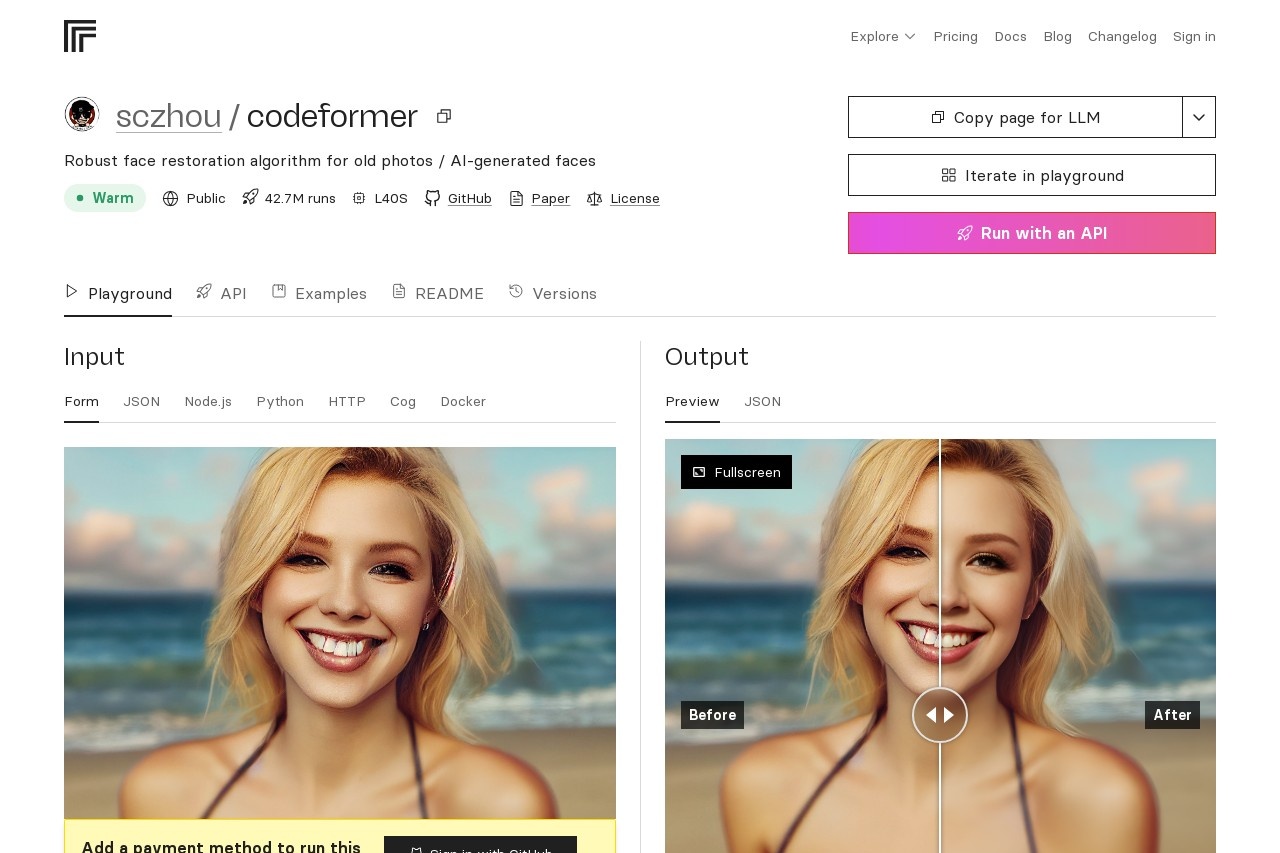코드포머
Artificial intelligence is rapidly transforming almost every industry, even in image restoration; CodeFormer is one of the revolutionary tools that have come into existence. This is an amazing AI-based tool that is provided with advanced technology to enhance, restore old photographs, and even improve AI-generated faces. It does not matter whether you are a professional photographer, a genealogist who is passionate about the family history, or a person who is looking to breathe new life into old family photographs, CodeFormer is a very effective and easy tool to produce results that are of professional quality.
What Is CodeFormer?
CodeFormer is a deep learning model that has been specifically designed for the restoration of faces using artificial intelligence. Utilizing advanced neural networks, it meticulously reconstructs minute facial details that are not very clear in low-quality or damaged pictures, which makes it the best tool one can use to restore family photographs that are old or to perfect synthetic faces which have been produced by AI. CodeFormer is unlike any photo editing software that has been available in the market because it offers a very speedy restoration process which yields high-quality results without too much importance to the expertise of the user in photo editing.
Through advanced techniques such as denoising, deblurring, and inpainting, CodeFormer offers effective solutions to problems commonly faced when dealing with old and scratched pictures, faded pictures, or pixelated ones. The feature that makes the model exceptional is its capacity to guess what missing facial details such as eyes, the mouth, or hair look like. Most of the previous restoration methods needed high engagement with the work since they had to rely on the users to make many enhancements manually. However, with the invention of CodeFormer, problems that require advanced setting have become simple and effectively handled by the AI tool.
Key Features of CodeFormer
CodeFormer is packed with an array of features that make the program an ideal choice for experts in photography as well as photography enthusiasts:
High-Quality Restoration: CodeFormer’s results are uniquely spectacular and feature recognizable original images where they can be repaired; you can’t believe they are original pictures. The clarity and naturalness of the images are sourced from the best quality of source images. Its ability to produce life-like images maximizes your confidence in the outcome of your restoration.
User-Friendly Interface: By design, CodeFormer has a very straightforward and clear interface that is easy to use even when it’s your first time using it. It enables users to load images, choose the repair parameter, and define the output format with one or two clicks. In addition, since CodeFormer is web-based you will have access to it easily from anywhere: in the field or at home.
Customization Options: CodeFormer understands that photo restoration is a subjective process requiring a
User-Friendly Interface: Many implementations of CodeFormer, including an easily approachable interface found in sites like Hugging Face or GitHub, remain readily usable without needing a hint of coding knowledge from the user. The easy navigability makes the technology available to many people including people without technical skills.
Customizable Outputs: The system is very flexible as users are allowed to make adjustments on the different parameters of the tool such as fidelity and enhancement strength to achieve the proper balance between the distinguishing authenticity of the images captured and the users’ artistic preferences. Users can employ this feature to customize the results according to their needs.
Fast Processing: Depending on the power of the possible hardware used, the model possesses the ability of processing images in seconds, hence permitting a generation of ‘quick-and-hassle-free’ batch restoration. This means that a lot of images can be restored at once quickly and profitably, thus making this tool very appropriate for people who deal with a lot of image restoration work.
Open-Source Availability: CodeFormer is based on the principles of none other than the programming community, and it is available for free, giving developers a chance to integrate this incredible image restoration tool into their innovative custom workflows or applications. The open-source feature is an excellent chance for continued advancement and updating of the tool by the community, thus making it a very promising tech.
Real-World Experience with CodeFormer
In order to assess the real abilities of CodeFormer, I made several hands-on tests on different categories of pictures. This assessment included a faded family portrait from the 1950s as well as “out of the AI” low-resolution photographs of faces. In a word, the output was impressive. In the case of the family picture, which was faded and blurred, the transformation was made possible as the image was turned into a beautiful and clear portrait with the facial details restored. The artificial intelligence faces that were originally cartoon-like gained a new natural look, as the model made possible the creation of natural textures and the creation of finer features and facial nuances.
Another very minor setback that I’d like to share is that the model sometimes over-smoothes damaged areas or parts of the body that had too much damage where it was difficult to reconstruct the fine details for example hairs. However, altering some settings on the fidelity to solve this and the application worked best on other images. The quality of output images was excellent, and the various features of the tool were found to be true for all possible restoration jobs. Taking in account the points I’ve made thus far, I’d say that CodeFormer
How to Use CodeFormer: A Comprehensive Step-by-Step Tutorial
Using CodeFormer is as simple as it can be and can be done by even the latest users. To give an overview of easily one of the popular implementations of CodeFormer, here can be found the following simplified guide for exactly its web version usage:
Upload Your Image: Go to its CodeFormer demo page (e.g., Hugging Face Space) and enrich it with the photo you want to restore. Find a picture of a face or body of a person you want to restore or repair and upload that picture onto the corresponding platform.
Adjust Settings: It is extremely vital to control the output fidelity as well as enhancement strength via sliders. Tweak the fidelity – fidelity refers to the level of closeness of the improved image to the original image that is being enhanced and fine-tune the enhancement strength which is a measure of how dense the details would be added to the concerned image.
Process the Image: Once you have used the slider controls as needed, click on “Restore” or “Enhance” and wait for the AI to do its magic for just a few seconds. When waiting for the output, ensure you have patience as the program can only be so efficient or enhanced.
Download the Output: When the output has been churned out, if you are excited about the result achieved just click on the download button and the high-resolution restored image is ready to be saved on your computer. Keep the restored image so that you can show it off; it is a terrific means to recover gems of old family pictures or stylish outward images of people.
For the advanced users, CodeFormer can also be run locally by cloning its GitHub repository and installing the required dependencies. This approach is ideal for large-scale projects as it gives the user full control over the restoration processes and indeed about how they are processed.
Pros and Cons of CodeFormer
Pros: CodeFormer produces remarkable face restoration quality with little effort which makes it extremely easy for both novices and experts. CodeFormer has proven to be classic even as the technology has evolved due to its efficiency and high performance. It also removes debris, noise, and dirt from scratches easily with the click of a button. Another powerful contribution is that it enables users to obtain realistic outputs so it is harder to determine where the improvement has occurred. Moreover, it has flexible parameters that allow users to easily tune the restoration process for greater results.
Cons: The model sometimes over-smooths heavily damaged areas requiring manual parameter adjustments for optimal results. The extent of enhancement – while advancing may affect some facial features to be manlike. Taking each facial feature as singular when it comes to processing might even leave some people in the situation where they cannot tell what was the true look of the person in question. Giving too much pressure on the “enhancing” parameter may finish