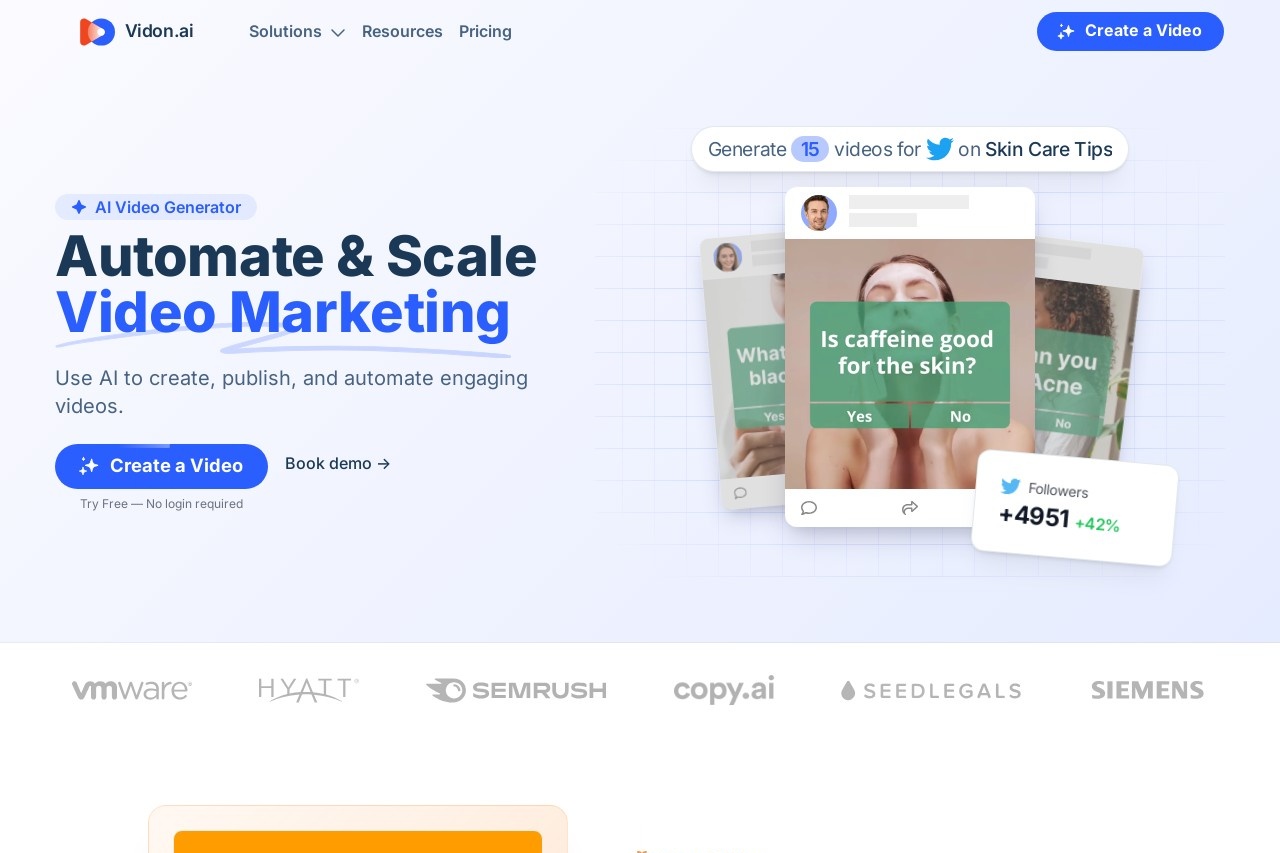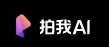Vidon.ai
Video content has now become more crucial than ever, irrespective of whether it is being used for marketing, educational, or personal reasons. Having said that, most people do not have the time or the skills to create high-quality videos from scratch. Vidon.ai is set to revolutionize the industry by providing a highly intuitive, easy-to-use platform where everyone can easily produce a video. In this review, we will discover the options of Vidon.ai, test its performance in the real world, and we will start using it step by step in a detailed way.
What Is Vidon.ai?
Vidon.ai is an AI-based video creation solution designed for beginners who want to create professional-looking videos without much effort. It uses AI to automate various tasks such as the editing, transitions, and even scriptwriting so that individuals who are just starting their careers or are too busy can have some benefits as well. The system is compatible with different video formats, like demos, business products, or personal announcements in social media.
Características principales
AI-Powered Editing: The service can intelligently remove, enhance, and order the videos for a great final product.
Template Library: You can choose from a range of pre-designed templates from various industries and scenarios.
Text-to-Video: This feature will turn your written scripts into impactful visual videos by synchronously adding dialogue and images.
Custom Branding: Users have the possibility to integrate their logo, match colors, and use the same font that helps keep their brand recognizable.
Cloud-Based: They have a web service that does not involve downloading software, hence you can perform your tasks on any device as long as it has internet connectivity.
Experiencia en el mundo real
To put Vidon.ai to the real test for this review, we decided to employ it in making a short marketing video for a small business. The procedure was simple: we picked a template and then added an essay and the raw video material. AI took the lion's share of the work by suggesting to us the most suitable edits and transitions that were in pace with the content's tone. The result was the final output was much better than what we had expected with fluid movements and crisp sound.
At the same time, AI showed signs of struggling with complicated situations that called for manual interventions to make the most out of the scenes. It is also worthy to note that the free package comes with standard features whereas the advanced concepts such as personalized animations are only available with subscription.
Tutorial paso a paso
Sign Up: Create an account on Vidon.ai’s website.
Choose a Template: Browse the library and select a template that fits your project.
Upload Media: Add your images, videos, or audio files.
Edit Content: Customize text, colors, and transitions as needed.
Generate Video: Let the AI process your inputs and produce the final video.
Download or Share: Export the video in your preferred format or share it directly to social media.
Ventajas e inconvenientes
Pros: By automating dull editing tasks, Vidon.ai speeds up the video creation process, and anyone without experience can easily create videos.
Cons: If not for the feature that one has to pay for the membership, it may be that the very AI will need assistance from the human hand.
On balance, Vidon.ai can be a safe bet for those who are keen on the fast production of videos without any adverse effect on its quality. While it might not be a substitute for professional editing software, it is a great asset for day-to-day use nevertheless.