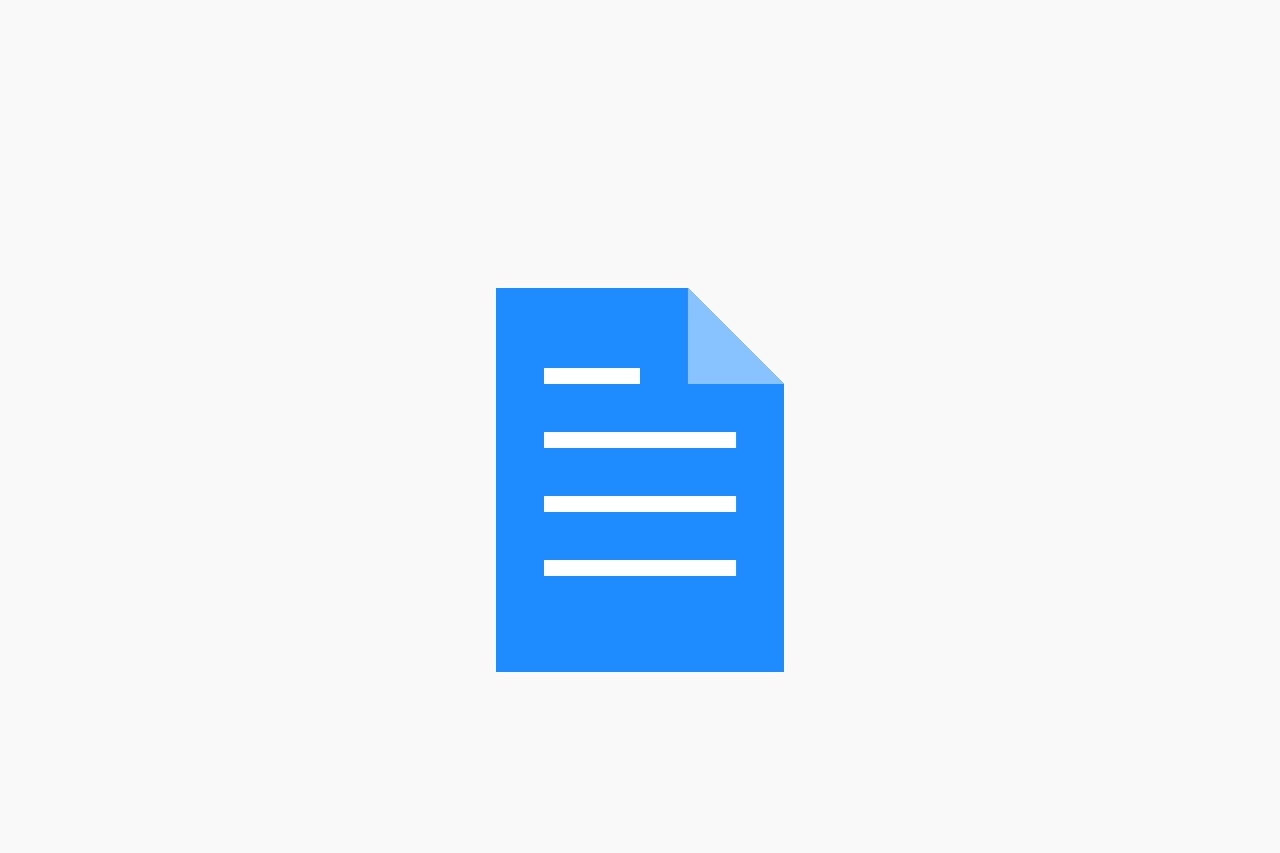SoraWebui
Artificial intelligence has been breaking new grounds in the generation of creative content, and one of the most recent and exciting innovations is the ability to convert text to video. SoraWebui, using OpenAI's Sora model, an open-source platform, takes the lead in this major leap forward. It is aimed at software and systems developers, content producers, and people interested in AI, elements that have played a key role in making such a tool accessible. SoraWebui provides the possibility to generate dynamic videos from a very simple text prompts, and it does all processing automatically.
Understanding SoraWebui
SoraWebui is a platform governed by the community, which makes text-to-video generation relatively straightforward through a combination of OpenAI's Sora model and a user-friendly interface. Apart from being able to be reprogrammed for the purposes of the public, a feature of the open-source tool, that it can be extended and adapted for a variety of applications, is what may attract some people to it. Among other applications, the tool is also likely to inspire and be pivotal to the success of the prototyping process.
主要功能
One of the first remarkable features of SoraWebui is its connection to OpenAI's Sora, the result of which is a high-quality video with a natural motion and smooth scene changes. Furthermore, the platform allows users to process videos in a batch, hence saving time and ensuring a smooth workflow for all the concurrent videos. Not only does its well-thought-out structure facilitate extension possibilities through plugins, but it also brings a source of future developments since it is open-source and the community-driven. Finally, being open-source in itself should assure everyone of constant and gradual improvement.
Usage in Reality
Examination of SoraWebui showed that it has peculiar capabilities and some deficiencies. The process for creating a video is quite simple: Enter a text prompt, adjust parameters like duration and style, and engage the model to handle the rest. Video output is up to the highest standards, especially in the case of abstract or animated concepts; however, photorealistic scenes tend to have slight artifacts. For the most part, the processing time is based on the performance of the server, but the system is usually able to deliver within a few minutes. A marked shortcoming is that much of the control over video elements is not made available to users and this can prevent a feeling of relief in the more advanced editing process.
How-To-Guide
The procedure of working with SoraWebui is uncomplicated. Primarily, you have to get the repository from github and also install all the needed libraries. Then, configure the API keys for OpenAI's Sora model as the next step. After doing the setup, you can begin using the web interface locally or deploy it on a server. To fashion a video, type a catchy prompt, for instance, "a serene sunset over mountains with birds flying," and choose the resolution and duration which suits you best. When your request is an answer, the platform will process the request and give the user a link to download the video file. If you want to process multiple files at the same time, you can use the built-in CSV upload feature for this purpose.
Advantages and Disadvantages
Pros: SoraWebui is entirely free, open-source, and can be customized extensively, making it a perfect fit for developers and tech geeks.
Cons: The drawback of depending on OpenAI's Sora is that the user must pay for the API, and the quality of generated videos is not always high.
All in all, SoraWebui is indeed a powerful instrument that can be utilized by anybody who is interested in finding out details about the video generated by AI. Apart from some of the constraints, being open-source and having a robust community back-up are features that make it a platform with potential for future development.