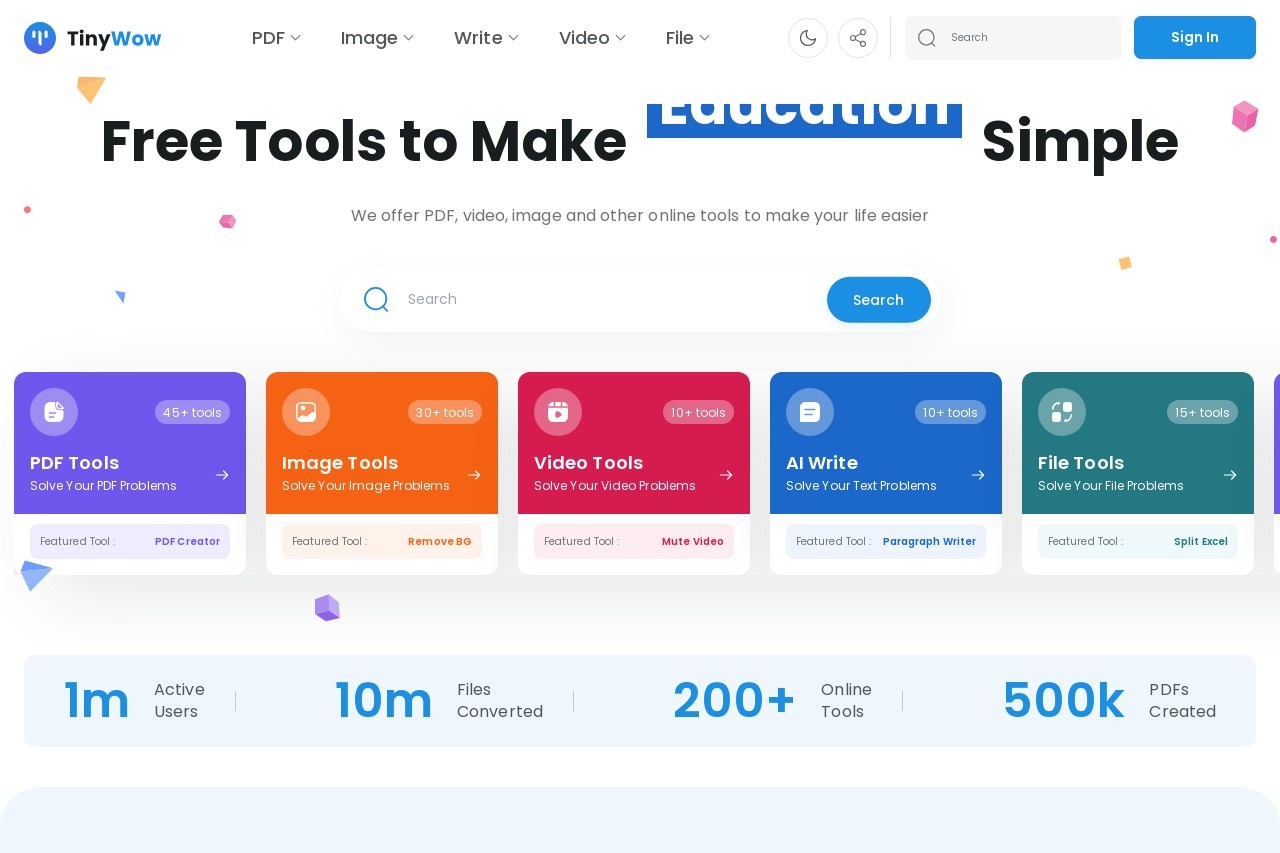TinyWow
一:TinyWow Introduction
Simply put, TinyWow is a free online toolbox, stuffed with more than a dozen kinds of video processing functions, the main “temporary emergency”. For example, you are in a hurry to send a video to the group but the file is too large, or want to quickly cut a section, draw an audio out - it can do all of these, and do not need to register, open the web page can be used.
二. Real assessment
1. Video compression: fast is really fast, paste is also really paste
Once a group of friends urged me to send an activity highlights video, cell phone shooting, the original file is too large to send out. I tried to drag into the TinyWow, selected “medium compression”, less than half a minute to press the good, the volume shrunk to a very small, successfully sent.
But the cost was obvious: as soon as everyone in the video danced, the edges became muddy, and the background details looked like a mosaic. Later I tried a landscape slow-mo, and the effect was much more natural - it's more suited to images with more static and less movement.
2. Completely remove the video sound: simple and brutal, but effective
company meeting recording background colleagues chatting, I do not dare to forward directly. With its “mute” function, after uploading and clicking, the video downloaded after ten seconds is a pure screen video. Although there is no sound a little hard, but in an emergency can solve the problem 35. 3.
3. Video to GIF: only suitable for very short clips
The video of my cat jumping out of the closet is very funny, and I want to turn it into a GIF and send it to my friends.TinyWow does produce a picture in seconds, and the picture quality is quite smooth, but it can only turn it into more than 10 seconds at the longest. TinyWow does produce a picture in seconds, and the picture quality is quite smooth, but it can only transfer 10 seconds at most. No way. Want to add a text description? No way. It is suitable for making an emoticon, don't expect to make content.
4. Basic editing: can only be called “cut a cut”
Once you want to cut the beginning of the video five seconds of black screen, TinyWow's cutting function is positioned quite accurately, after cutting can be down. But if you want to delete the middle of the three waste pieces? Sorry, it can only cut one cut at a time, you have to upload it three times - so inefficient that it would be better to use the phone's own editor.
Third, use down, which is really good
not registered not logged in, privacy is considered to be guaranteed: after passing the file an hour after the automatic deletion, this point gives me peace of mind, after all, many tools are forced to bind the cell phone 13.
The operation of the fool to the extreme: the interface is a big button, select the tool → upload → processing → download, four steps to finish, my mom can get started 510.
Free and no ads: no pop-up harassment when compressed, and did not force me to open a member, temporary use is very comfortable.
What problems make me want to scratch the wall
Loss of picture quality depends on luck: compression can not adjust the parameters, only three optional. Dynamic picture a lot of must paste, leaves, hair, water flow - all the hardest hit.
Functions are as few as a rough room: you can't add music, adjust the volume, insert subtitles, or even a basic filter. Slightly more complex needs are directly discouraged.
Long video and weak network environment is a nightmare: transfer a 30-minute course video? Sorry, it's oversized and will be rejected. Want to handle a small file on the subway? The network is unstable and you have to pass it five times in a row before it succeeds.
Fifth, in the end, who is suitable for use? My true words
Temporary emergency party: for example, parents want to send classroom activities video, colleagues group to pass a meeting clip, picture quality requirements are not high can be sent on the line 35.
Lazy people who are afraid of trouble: they don't want to study the complicated operations of pr and editing, and can accept “just enough”.
Sensitive privacy: hate to register and leave a cell phone number, worried about the file is retained.
Who'd better go around
Content creators: blurred image quality and simple functions will lower the quality of their works, especially for experience-oriented videos like travel photography and vlogs35.
Commercial use: party A may directly reject the video after seeing the compressed color block.
Poor network sufferers: uploading fails to the point of skepticism, might as well switch to an offline tool.
summarize
TinyWow's video tool is like a Band-Aid sold at convenience stores - it's okay to put on a small wound temporarily, but don't expect it to cure a major illness.
When you're in a hurry: “Why can't I post this stupid video!” , it can save you in three minutes;
When you think: “make a short film with texture”, open the professional software before it's too late, don't waste time on it.
Tip for use: always preview before compressing! I've suffered - some images are mushy and re-compression won't save them.