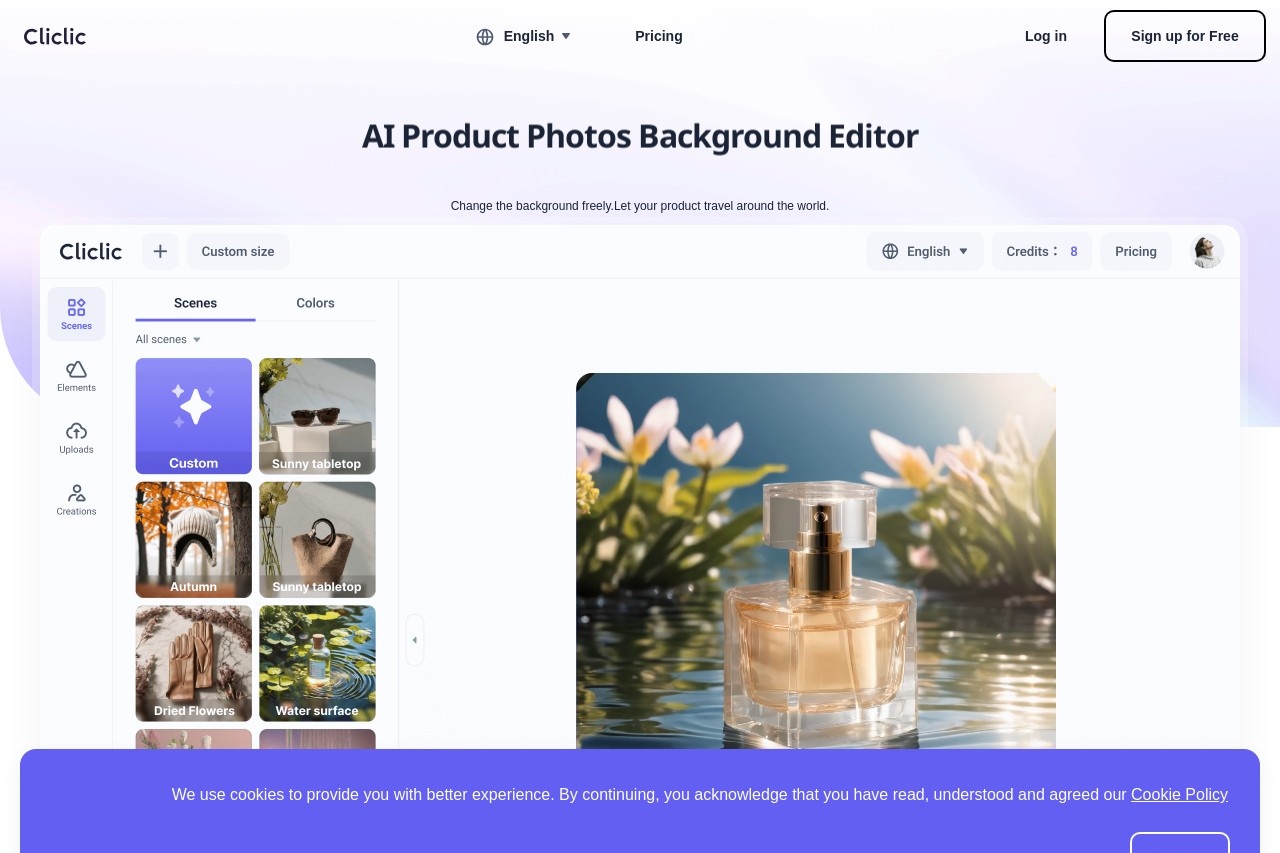
在当前的电子市场上,高质量的产品图片是吸引和转化客户的必备条件。cliclic 是由 Chuangketie 开发的一款产品,旨在简化制作国内外通用的专业产品视觉图片的工作。本文将详细介绍 cliclic,包括其功能、实际表现,以及帮助初学者成为资深用户的分步指南。
单击
在当前的电子市场上,高质量的产品图片是吸引和转化客户的必备条件。cliclic 是由 Chuangketie 开发的一款产品,旨在简化制作国内外通用的专业产品视觉图片的工作。本文将详细介绍 cliclic,包括其功能、实际表现,以及帮助初学者成为资深用户的分步指南。
CLICLIC 简介
cliclic是Chuangketie平台的一项专门功能,可以专门为产品生成图像。该工具不同于传统的设计软件,而是试图通过其电子营销相关模板和工具,使产品可视化过程具有互动性。此外,它还可在中国和国际市场上运作,因此是希望将产品推向中国以外其他国家的卖家的首选解决方案。
该工具的独特卖点在于其易用性与必要的功能相结合。虽然在功能设置方面不如专业设计软件强大,但它具有高度的可定制性,即使只有最低限度的设计技能,也能制作出最具视觉吸引力的产品图片。这里需要指出的是,一些初创公司和个人可以因此从这款工具中受益匪浅,因为它可以帮助他们在短时间内提供真正出色的视觉效果。
cliclic 的主要功能
cliclic 除了能帮助创建产品形象外,还拥有其他几项重要功能:
模板库:按产品类型和行业分类的数百个预设计模板
自定义工具:颜色、文字和基本设计元素的编辑功能简单易用
多格式导出:支持适合不同平台的各种图像格式
云存储:在线保存项目,可从任何设备访问
本地化选项:针对中国和国际市场优化的模板和文本工具
在 Chuangketie 网站上注册,然后进入点击页面
选择最适合您产品的模板类别(电子、时尚、食品等)
选择特定模板,然后点击
将产品照片拖放到标记区域即可上传
根据要求调整文字、颜色和布局元素
使用预览功能,查看图像在不同设备上的显示效果
保存为所需格式和质量的照片

