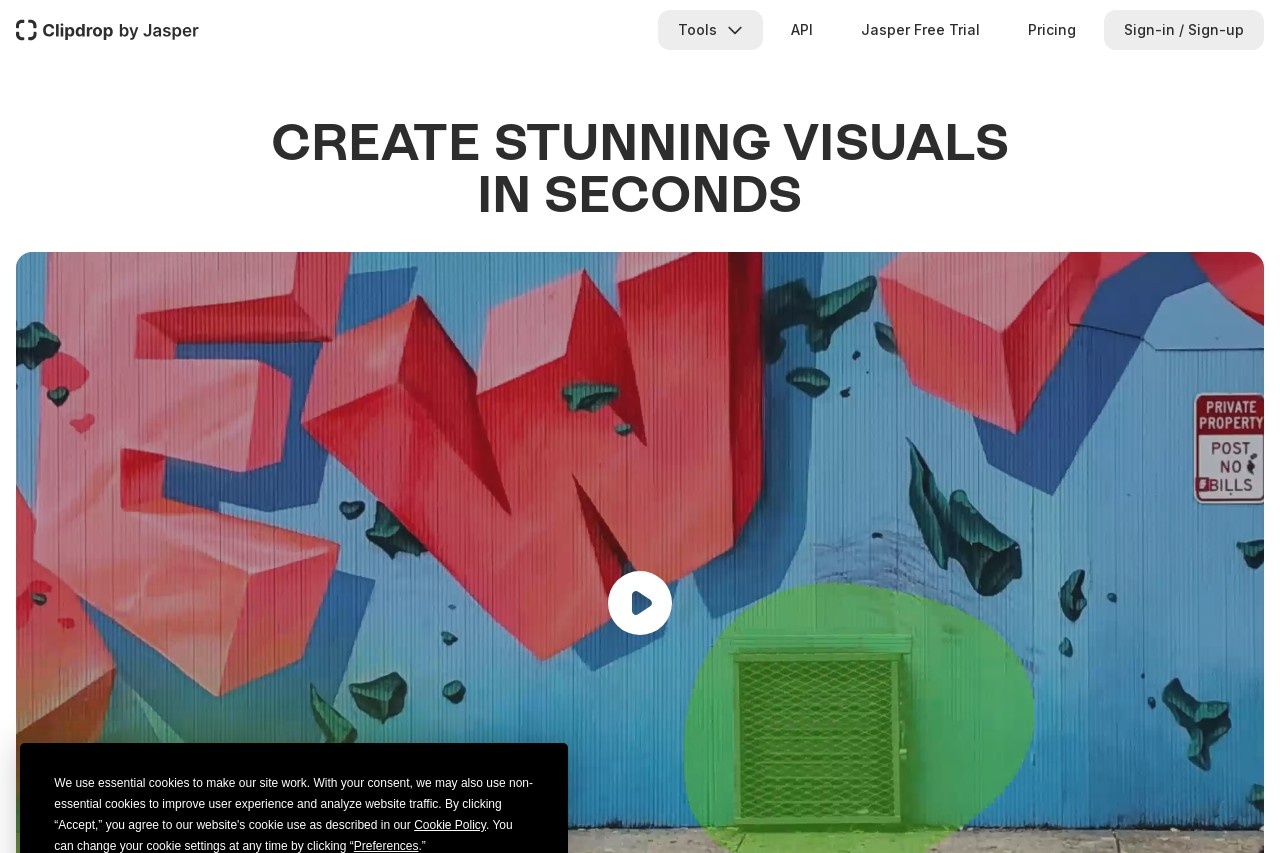Clipdrop
The AI-based Clipdrop platform is a user-friendly and versatile image editing tool that will enable you to beautify and smoothen your images in no time. The tools provided can help both marketers and designers to illustrate their artistry in different areas, from background removal to AI-generated art.
What Is Clipdrop?
Clipdrop means the utilization of AI in order to allow people to manipulate images almost instantly with the functionality and the quality of these transformations being at the highest point. The human developers at Stability AI have introduced Stable Diffusion that together with well-tried-and-true features like background removal, object cleanup, and image upscaling realize the power of generative AI in the platform. The app is coming out not only as a web-based ecosystem but a mobile project, therefore, it is easy to access the Clipdrop tools by using different devices.
Key Features of Clipdrop
These functionalities of Clipdrop are mainly powered by AI:
Background Removal: Easily takes out the background from pictures with very high accuracy.
Cleanup Tool: Wipes off unwanted objects or blemishes from your images with no visible seams.
Image Upscaling: Increase the resolution but keep the same quality of the picture.
Stable Diffusion Integration: Transforms the words i.e. text into an art piece by a machine.
Real-Time Editing: All the edits are seen at once, thus, time is saved on the scale of the process.
真实世界的经验
The experience of using Clipdrop in professional work situations exposes the areas of the tool that are particularly functional and the ones that might require improvements. The tool that the app has of easily removing the background proves to be of great assistance. Even the varieties of edges, be that hair or those that are intricate, did not pose any challenge and gave perfect results. One limitation can be the use of the cleanup feature on pictures that are over-cluttered, something that might require the user to tweak certain portions of the image manually.
Although the AI upscaler performs considerably well with lower-resolution images in some cases, its effectiveness mostly depends on the actual quality of the original image. The most remarkable feature is the Stable Diffusion integration, which allows the rapid creation of the idea of art, yet the need for the tuning of the prompts is quite urgent to get the best results.
The subscription model is a disadvantage, primarily because free versions also have limited capabilities beyond which the user has to make a payment. The low export speed of larger files is another issue.
优点和缺点
Pros: Clipdrop is a quick, AI-enhanced editing tool with a user-friendly interface.
Cons: Features of Premium are locked behind a paywall, and the time taken to process varies.
How to Use Clipdrop: A Quick Tutorial
To make a start with Clipdrop, follow these steps:
Upload Your Image: The file can be directly dragged and dropped into the web app or the mobile interface.
Select a Tool: Choose from background removal, cleanup, or Stable Diffusion.
Adjust Settings: Make adjustments to parameters such as brush size for cleanup or prompt details for AI art.
Download Results: Save the edited image in the very format that you prefer.
To achieve the most desirable results in Stable Diffusion, a user can try a variety of prompts and also different style presets. Also, the service features batch processing that is for efficient purposes.
最终想法
Clipdrop is an amazing, user-friendly tool for AI-assisted image editing. In spite of the fact that it has some small disadvantages, the application's speed and adaptability make it a great tool for creative professionals. Clipdrop can do quick background removal, generate AI-driven visuals, and achieve good results. All these tasks do not require much effort on your part. If you want to do only one of the tasks you can count on Clipdrop.