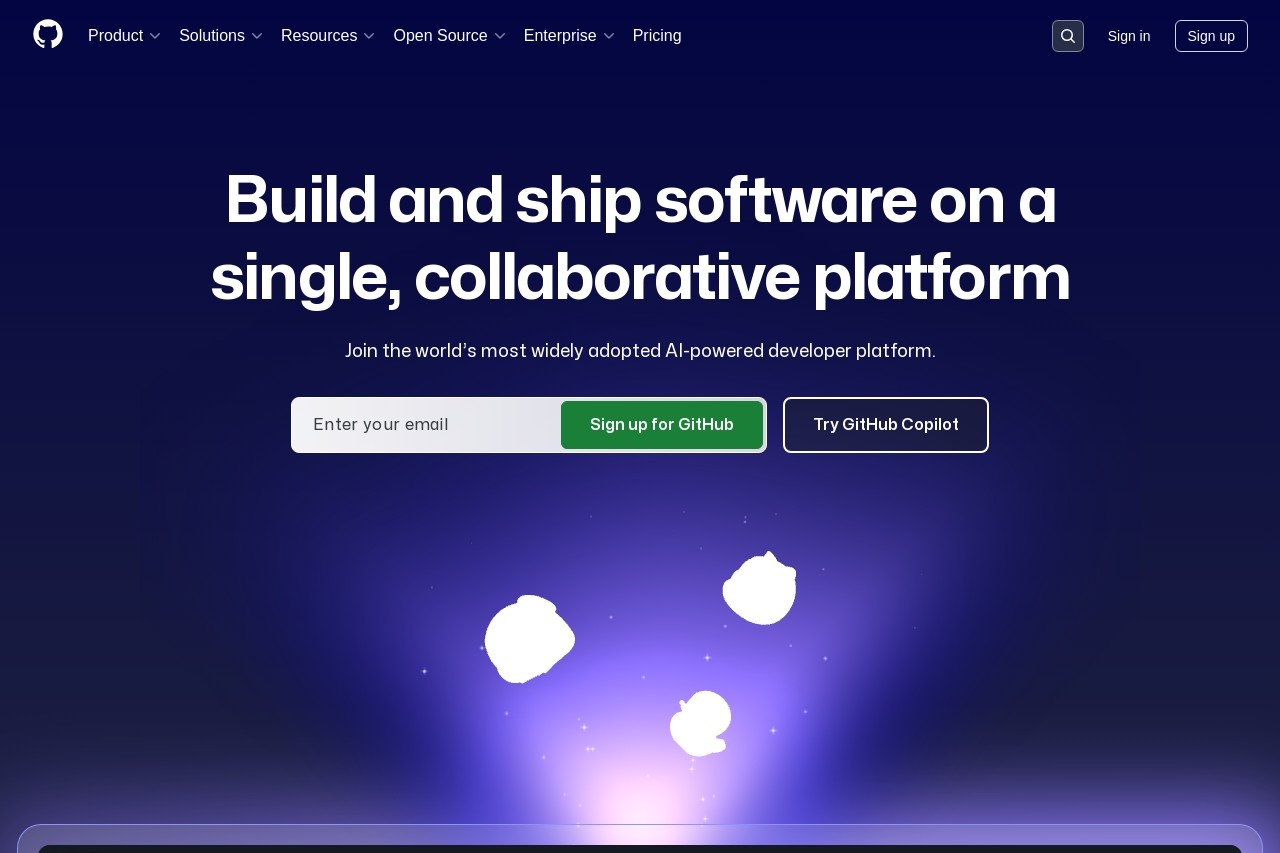GitHub
GitHub has managed to catch the attention of the software developers' community around the globe and has become the most popular platform for software development and code collaboration, as more than 150 million users are using it. GitHub offers a variety of tools and features that are necessary to work on, share, and handle code whether you are a freelance developer, a part of a small team, or a member of a huge enterprise. This blog post talks about the capabilities of GitHub, outlines the main features of the platform, recounts people's experiences of using GitHub and provides instructions that beginners can use to get started step by step.
What Is GitHub?
GitHub is a cloud-based Git-fueled platform that helps geeks aggregate their projects through the use of a distributed version control system. The platform serves to do more than just store code, as it adds capabilities such as issue tracking, pull requests, and project management tools as well as CI/CD integrations. The original release was in 2008, and GitHub has since established itself as a critical resource for both open-source and private software development projects.
Key Features of GitHub
GitHub is an application that has an impressive list of functionalities that are there for the purpose of making the process of development go smoothly:
Version Control: Manage the edits, perform the roll-back to the previous model, and painlessly cope with branches.
Collaboration Tools: Work with the team through pull requests, code reviews, and conversations.
Project Management: Distribution of duties can be completed through Kanban boards, milestones, and issue tracking that are included in the system.
CI/CD Integrations: Automate testing and deployment with GitHub Actions.
Extensive Marketplace: Have access to thousands of third-party apps and bots to add features that are not supported otherwise.
实际使用体验
Individual developers and large enterprises are loud in their praise of GitHub for its dependability and user-friendly nature. Many users are particularly excited about the platform's compatibility with other development tools like VS Code and Slack. The capability to fork repositories and contribute to open-source projects has made it the go-to solution for a significant number of developers. Nevertheless, Git commands are a bit of a problem for inexperienced users, and the easy-to-use web interface of GitHub helps in simplifying many tasks that users usually face.
One of the most common use cases is the situation where GitHub is utilized for teams to work in an Agile development environment. The development team members establish feature branches, raise pull requests for the rest of the team to review, and merge the changes once they have been approved. Automated workflows are responsible for both the testing and deployment processes, thus the manual effort is significantly minimized. At the same time, project managers use GitHub's in-built tools to measure project progress, thus ensuring visibility of the work at any stage for everybody.
优点和缺点
优点 A team of developers can share the same code and use detailed documentation, as well as history tracing and easy management of conflicts and changes with large numbers of teams. The system perfectly provides the IDE projects with features such as code intelligence, version control system, and other development tools.
缺点 On one hand, the commands of Git are far from obvious for those who have just started to learn about the tool and when speaking of private repositories they also need a more expensive plan for in teams.
Getting Started with GitHub: A Step-by-Step Tutorial
If you are a novice to GitHub, the following guide explains how to quickly get set up and use the platform:
Create an Account: Register at github.com using your email address.
Set Up a Repository: Click the + icon and select New Repository, then name it and choose visibility settings.
First and foremost, go to the location of the required repository and make a local copy of it using the git command git clone [repository URL].
After that, the modifying of files should be done, followed by the staging and then the committing process which is accomplished by the git commands git add and git commit respectively.
Then, the updated files could be sent to the server with git push origin main.
Finally, to create a Pull Request, the user needs to click the "Pull Requests" tab on the repository's GitHub page and send the changes to review.
The tasks presented to you enable not only collaboration on projects but also engaging in open-source software activities or maintaining your codebase in a very effective manner.
GitHub has always been a platform where you can count on modern software development tools if you are working on a team or if you need code version control services. The fact is that even if you are just starting out or hoping to make the most of your output, GitHub is your absolute go-to resource as it is the realm of technology that moves at an incredible speed where you cannot afford to be left behind.