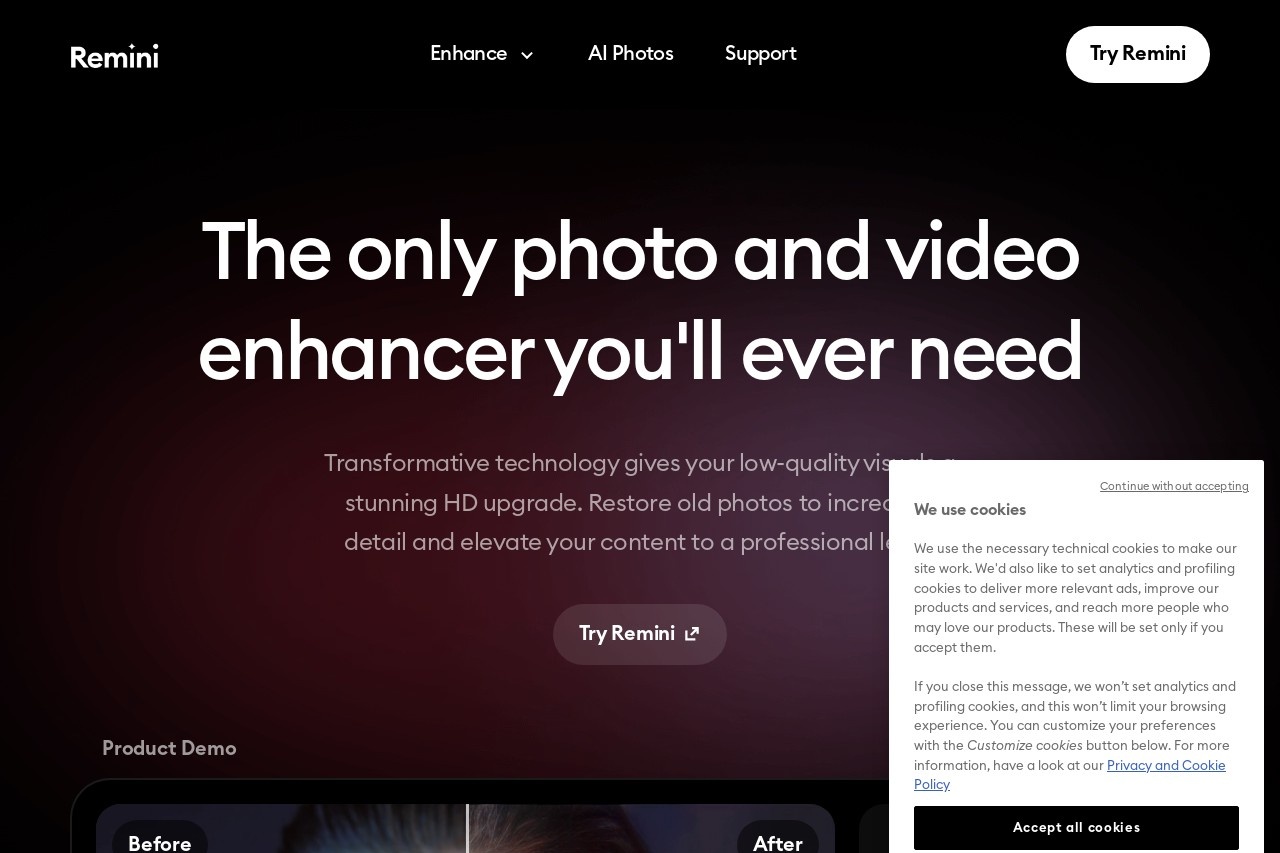Remini
Preserving memories in high quality has become one of the top priorities of this digital era. Remini, a photo enhancement tool based on chips for neural networks, is known for its ability to get rid of the blurriness, restore, and zoom old photos and totally renew them. It is simple and powerful. Just give it a try. It’s really a simple yet amazing tool. In this article, we are going to reveal the in-depth definition of the features, the performance, and well-explained step by step on its usage.
What Is Remini?
In simple terms, Remini is a mobile application as well as a web-based photo editor that uses AI technology to increase the resolution and improve the sharpness of the picture. The program can recover the picture in� cases when the details of the pictures are not clear, remove noise, and make the picture look natural.
The usual result of the Remini application is to get perfect pictures of family members, share photos of the new place you are visiting on social media, or prepare striking images for job interviews or for your portfolio.
Remini’s foundation in terms of technology is based on the learning of deep algorithms through large data sets of images. Such algorithms capable of perceiving the structure and patterns of the images and predict the filling and fixing of the lost parts, therefore, the final outcome of high quality transfers itself. The technology that Remini proposes is completely different from the traditional photo editing tools that rely on manual settings that an expert user has to change to get the desired result rather than the AI enhancement method Remini offers.
Key Features of Remini
Remini’s smooth and simple interface makes it one of the standout options among AI field products. The app comes packed with a plethora of machine learning-based amenities and provides offline processing, not to mention the hassle of needing an active internet connection at all times.
AI Photo Enhancement: Makes blurry images sharp and fades the designs.
Old Photo Restoration: Restores damaged vintage photos by fixing cracks, scratches, and other types of damage.
Portrait Enhancement: Is the process of improving facial details so that portraits look more like real people with clearer details.
Batch Processing: This feature will enable you to treat several images at a go, thus saving your time.
User-Friendly Interface: It should be possible to work with the tool with no complexities, just use the fewest steps necessary for the purpose of enhancement.
Real-World Experience with Remini A Review of the Software
For the experiment of testing the effectiveness of Remini, I tried it on various images such as old family photos, low-grade smartphone pictures, and professional shots bearing small defects. Results were affirmative overall with the ai being most helpful in reducing grain and making the facial features look sharper. Among some images, however, the tool still struggled with blurring and some pictures that had been very much damaged, thus signifying that manual editing could be of great importance.
One of the standout points of this app was the non-extreme portrait enhancement mode which subtly changed the brightness and the texture of the skin to a different shade without making the image look unnatural or too edited. The app also gave a good performance song to the old photos, proving the colorful past of the pictures. When using a free version of the application, the number of possible enhancements is limited, the uptake of a premium subscription unleashes the possibilities in terms of higher resolution and more functionalities, rendering it the best option for the frequent users.
How to Use Remini: A Step-by-Step Tutorial
The steps of starting Remini are the easiest once you know them. You maximize your photos with these easy-to-follow steps:
Download and Install: Get Remini from the app stores of both iOS and Android devices. Install the app or alternatively go to the web version of it.
Upload Your Photo: Access the app then pick a picture from your gallery that you would like to improve.
Choose Enhancement Mode: The available options such as Photo Enhance, Old Photo Repair, or Portrait Mode are to be chosen from.
Process the Image: Click the Enhance button and give the AI of a few seconds to perform the restoration of your images in a twinkling of an eye.
Save or Share: After you are content with the outcome, save the image to your device or immediately share it with whom you want.
Pros and Cons of Remini
Pros: Remini provides instant, high-precision processing with a minimum of interaction, which makes it a perfect choice for both businessmen and occasional users.
Cons: Only the basic functions are free of charge. Besides, photos with severe damages may not be recovered with the tool.
Generally, Remini is a powerful utility that is of great assistance to those who want to improve the quality of their photos with much less effort. While it may not fully replace the computer-based methods of editing in complex situations, this approach using AI still emerges as a convenient and effective way of dealing with daily photo editing needs.