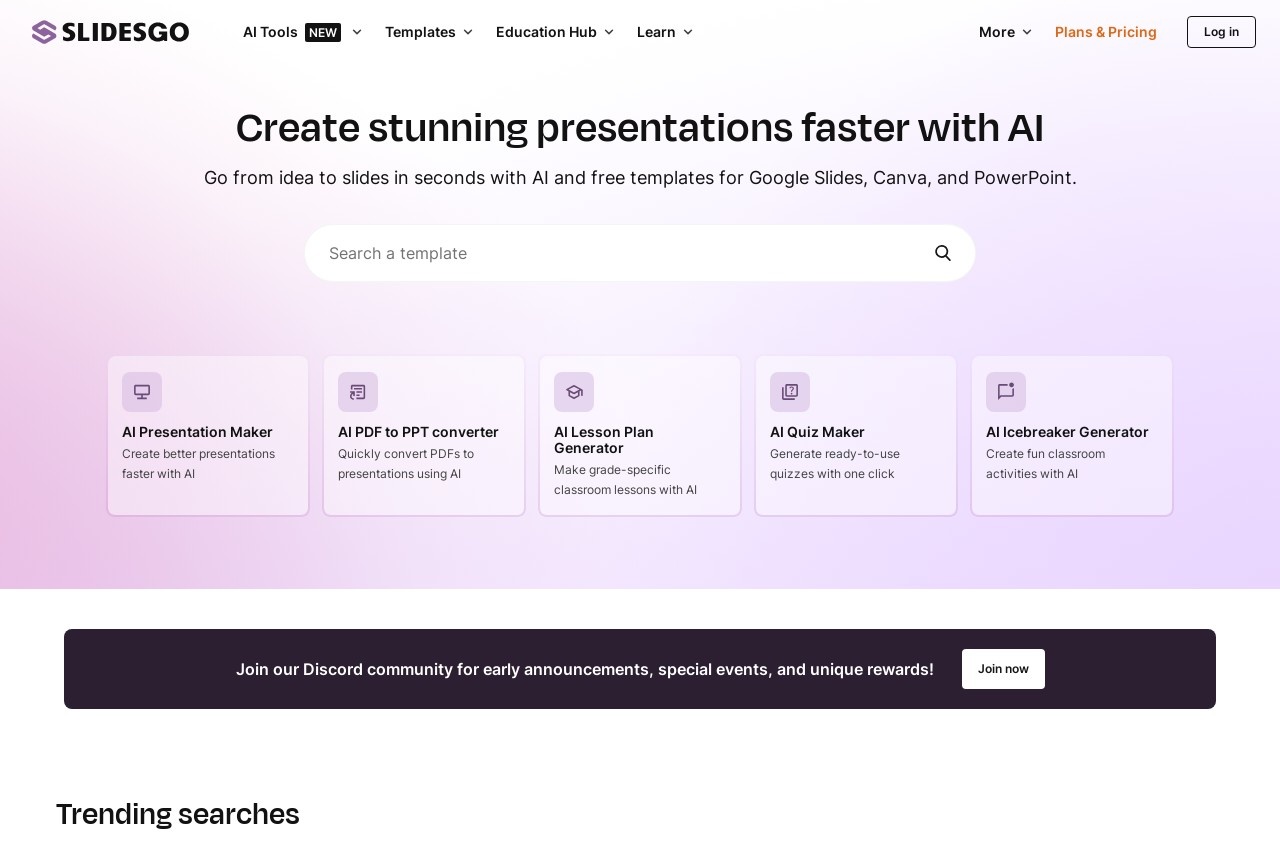
Offers free Google Slides themes and PowerPoint templates for professional presentations.
Slidesgo
Preparing professional presentations can be exhausting, especially when you're building decks from the ground up. Slidesgo, however, introduces an approach that not only saves your time but also provides a myriad of free, customizable Google Slides and PowerPoint templates. At Slidesgo, whatever your occupation is - business, teaching, or student, there's a plethora of eye-catching designs ready to be used for your presentations in a flash.
What Is Slidesgo?
Slidesgo is an online directory that has got free Google Slides and PowerPoint presentation templates. The resource is great for any industry and use case out there, such as business, education, marketing, and artistic projects. Slidesgo focuses primarily on user-friendly and trendy designs, making the technology in design typically unnecessary for users, and giving them space to deal with the content rather than formatting.
Key Features of Slidesgo
Free Templates: A full selection of professional templates that are free of charge.
Customizable Designs: Adapt colors, fonts, and layouts just like you want your brand to look.
Google Slides & PowerPoint Compatibility: You are able to use our templates with both platforms without any difficulty.
Diverse Categories: There are templates for education, business, healthcare, and so many more other needs.
User-Friendly Interface: The downloading and editing operation are so easy.
Real-World Experience with Slidesgo
In practice, Slidesgo's main advantages are the excellent quality of the designs and the ease of access. The templates have a clear structure and are equipped with text, images, and charts placeholders, thus making the task of inserting your content a very simple one and not disrupting the theme. The platform is especially valuable to teachers and small companies that is a group which may not have full-time design teams, but still, there is a requirement for professional-looking presentations.
Slidesgo's variety of themes alone is already one outstanding point. Even if you want to make a professional corporate presentation or an engaging informative slideshow, Slidego has a template to fit the occasion. The templates are adaptive as well, so they look nice on different devices or screen sizes.
Nonetheless, the provision of the free selection is of a significantly high standard, maybe even more so than the paid alternatives. However, the free versions sometimes are equipped with watermarking which can be a small hassle for people in search of completely plagiarism-free materials.
How to Use Slidesgo: A Quick Tutorial
Browse Templates: Go to the Slidesgo website and go through the template categories.Select a Design: Pick a template that matches the aim of your presentation.Download: Hit the download button and choose your preferred format (Google Slides or PowerPoint).Customize: Open the file in your chosen software and replace placeholder content with your own.Present: Save your changes and use the slides for your meeting, class, or event.
Pros and Cons of Slidesgo
Pros: The first obvious advantage is that => Slidesgo provides a wide selection of free, high-quality templates that are not just time-saving but also visually pleasing.
Cons: Internally, many free templates have watermarks attached, and the better alternative in some instances may be the paid options.
As a whole, Slidesgo is a handy tool for the person who is looking to make professional presentations that are good in quality, and also quick and easy to produce. Its availability, design quality, and user-friendly environment – make it the perfect choice regardless of being a novice or an expert presenter.



