Grammarly has become a comon name for those who create written texts on a regular basis, such as for business, school or personal use. A superintelligent writing tool like the one developed by AI can perform tasks such as spelling correction, but it can also perform deeper activities such as grammar corrections, style alterations, and amendments in the tone of the text. Here we will not only describe the main functionalities of Grammarly, we will also rate its performance in the real world. Additionally, you will be given a brief guide on how to make the best use of Grammarly.
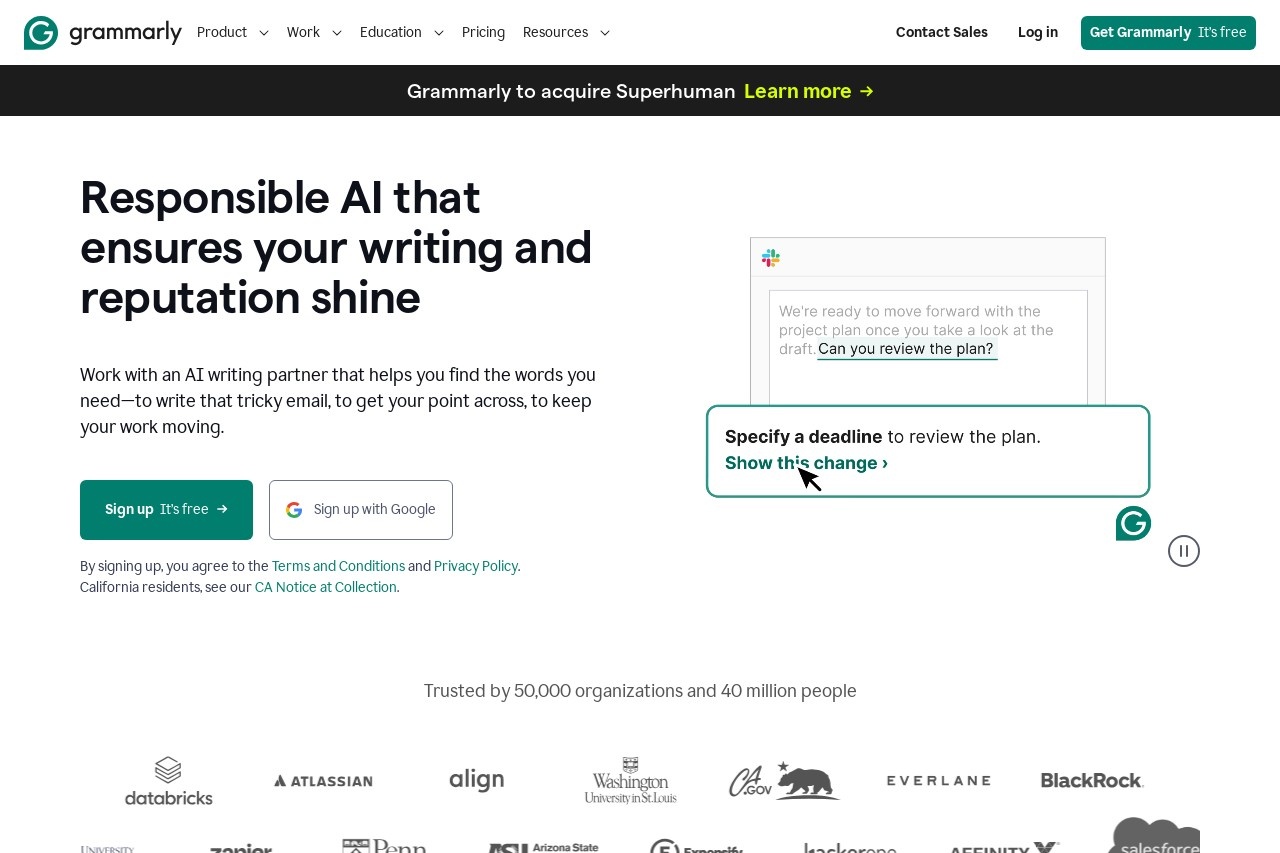
What Is Grammarly?
Grammarly is an online interface that is primarily used for error detection, scoring users on grammar, spelling and punctuation, and organization of the content. The google based language checker supports users both in their desktop PCs through quick links to web browsers and Microsoft mobile phones and tablets via Word, Outlook, Facebook, and other applications. The free edition focuses only on the basics, e.g. spelling, grammar, and punctuation, when the premium subscription utilizes vocabulary and fluency, as well as authenticity detection.
Key Features of Grammarly
Grammarly’s method of operation is unique in that it not only takes into account individual words but also the surrounding words and phrases. Its unique selling points can be itemized as follows:
Grammar and Spelling Checks: It identifies both simple and complex errors immediately as you type.
Clarity and Readability Suggestions: It recommends structures across sentences that improve their logical connections.
Tone Detection: It recognizes if the text appears to be alienated, chatty, or confident.
Plagiarism Checker: You can check for plagiarized text from premium users in an extensive database of billions of web pages.
Cross-Platform Compatibility: Used for web browsers, desktop applications, and mobile keyboards.
Sign Up: Create a free account on the website of Grammarly.
Install Extensions: Add the browser extension or download the desktop/mobile app.
Start Writing: Type directly into Grammarly’s editor or let it scan existing text.
Review Suggestions: Accept or ignore corrections based on your needs.
Upgrade (Optional): Consider Premium for advanced features like genre-specific style checks.

