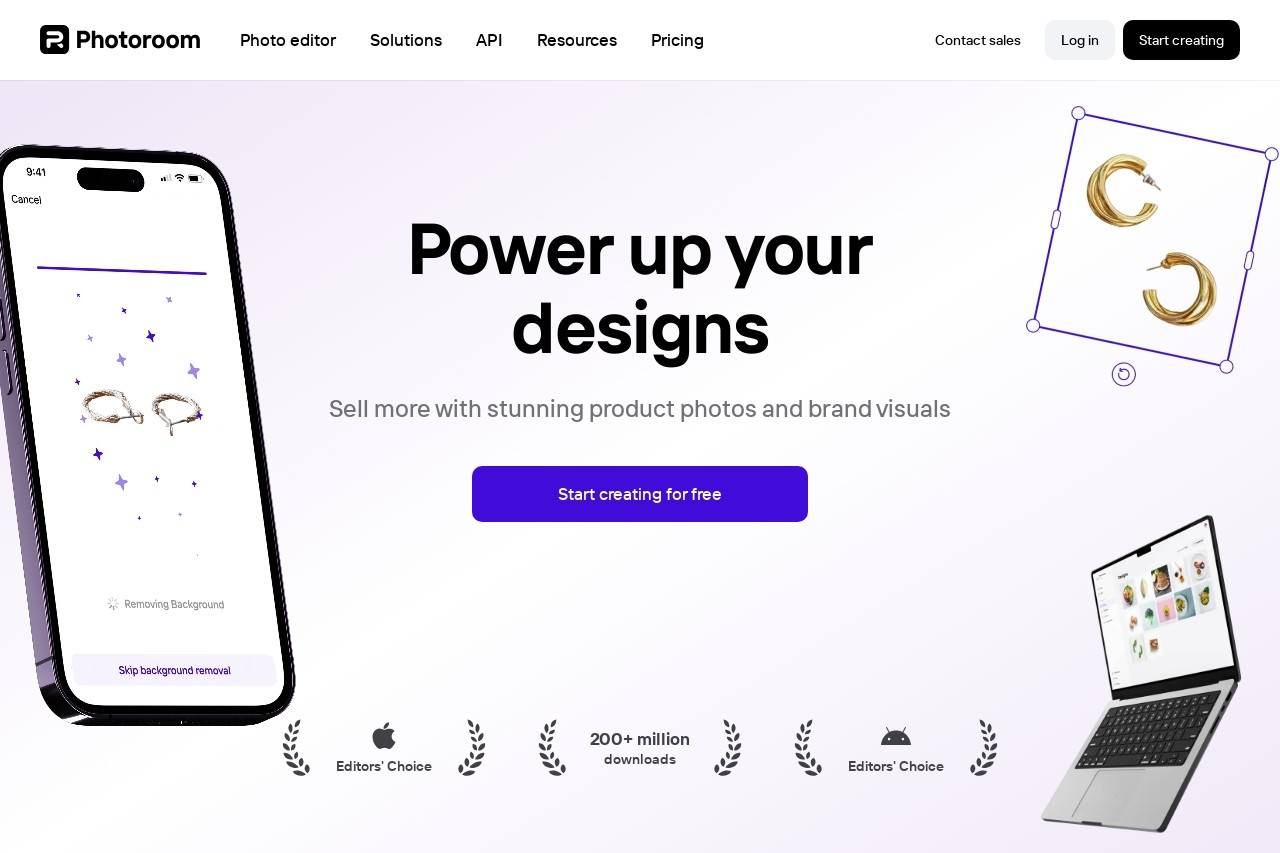フォトルーム
In e-commerce and digital marketing, product images with high quality are an absolute must. Photoroom a new AI-based photo editor is a very good solution redefining for businesses and creators without the need for complex software to create professionalised pictures. The article will introduce us to its features, provide real-life examples of their functionality, and tell us if it is what we need in a detailed guide.
Who Is Photoroom?
Photoroom is a mobile as well as a web-based app that is an ultimate time and money saver offering single-click background deletion. Especially the AI-powered feature of erasing background is a highlight since it enables the quick and very efficient selection of the main picture. Apart from it, there are also tools for fixing pictures and adding darker/lighter elements, this way the branding of the company becomes more convincing. Photoroom is absolutely for everyone, be it a small business owner, a social media manager, or a hobbyist, and so on, who desires to be a professional but at first easy edit it with this program.
The main properties of Photoroom
AI White Background: You can cut out a product with one click and not be worried the edges are not perfectly defined.
Ready-to-use Templates: Files intended for social media, advertisements, and product listings.
Shadow and Reflection Effects: Make product shots real to be very classy and polished in looks and they will be regarded as such.
Batch Processing: It is time-efficient to process multiple photos at the same time.
Mobile-Friendly: It is a mobile app designed for people who are moving and editing their photos at the same time.
Field Test
During the tests carried out with Photoroom, various images were used representing simple as well as complex scenes. It was established that Photoroom was very effective in deleting the background of the objects with sharp edges, for example, electronic devices or clothes. Yet, in cases of really subtle patterns, such as hair or miniature, we had to intervene ourselves. It is worth noting that even beginners find it very easy to work with the system, and the processing promptness stands out among other applications.
One of the most innovative elements is having a choice of either using custom backgrounds or templates meant for websites like Instagram or Amazon. This eliminates the requirement for the additional design of the software. The shadow and reflection tools are best suited for e-commerce applications because they provide images with a professional and studio-quality finish. However, the free version contains watermarks and advanced features like batch processing are only available with subscription.
Step-by-Step Tutorial
Upload Your Image: You can either drag and drop a photo into the editor of Photoroom or select one from your device.
Remove the Background: By clicking the "Remove Background" button, the AI will do most of the work for you automatically.
Refine the Edges: The manual brush tool can be used to change any spots the AI might have missed.
Add Effects: You can put shadows, reflections, a new background from the library, etc.
Export: You need to download the final image either in your favorite format (PNG, JPG) or directly share it.
Pros and Cons
Pros: Photoroom is designed in such a way that one can quickly and efficiently accomplish the task of background removal with utmost precision as it is more or less like a child’s play yet very powerful.
Cons: The free version includes watermarks, and there are several images that are difficult to process.
Regarding Photoroom, whether you are an individual or a business that requires quick photo edits of professional standards, this tool is a strong force. It’s not the only tool because for some uncommon cases, but its simplicity and features make it a more appealing tool than many other AI photo editors available in the market.