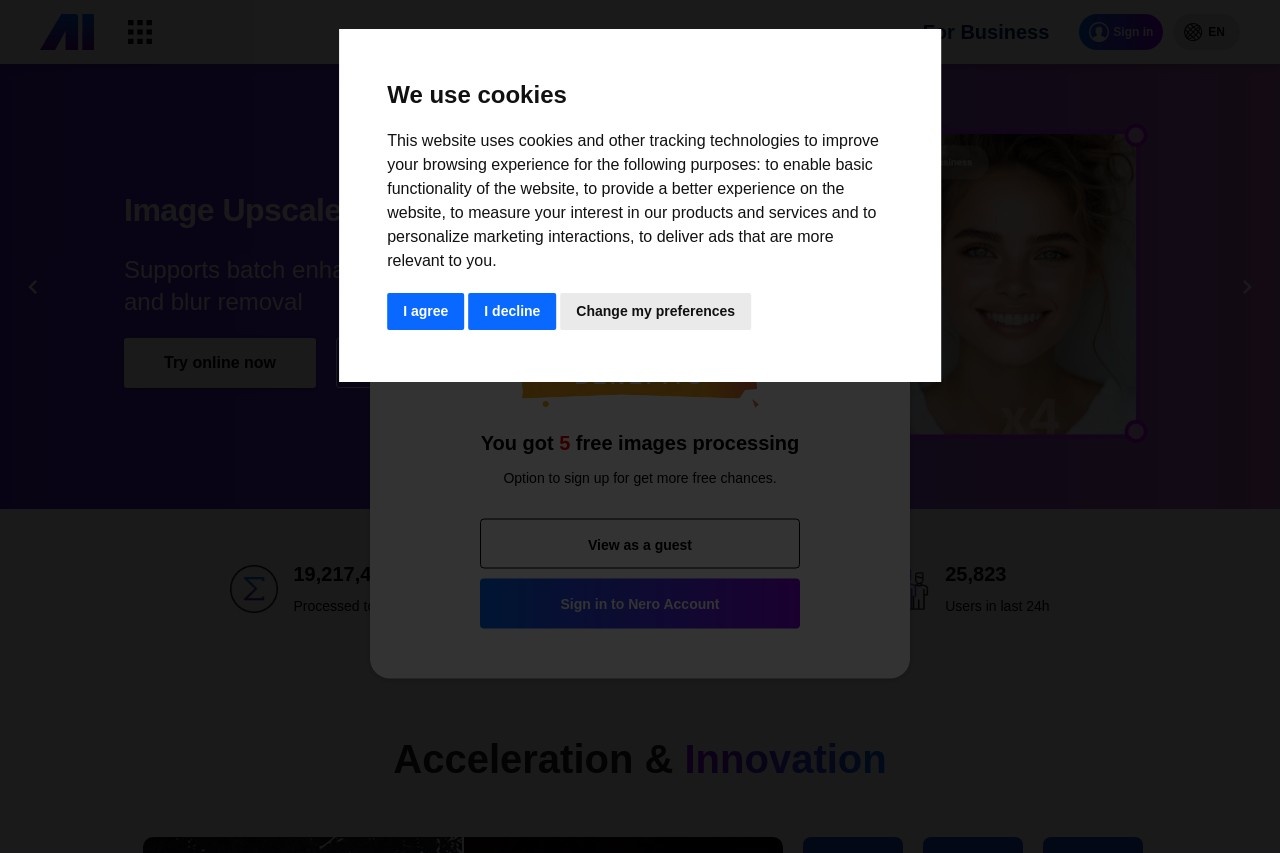ネロAI
In AI the world of AI-powered image editing, the Nero AI is a perfect choice for all. Whether you are a professional artist, or you just make photo collages for social media, the app has everything you need to create the perfect picture. It is a versatile platform that is available both as web and also mobile application, and it is the user who chooses on which to work. The tools are all free and endowed with great power as they provide a variety of features like super-resolution, restoration, and style transfer for image editing.
What does Nero AI mean?
Nero AI is a web and mobile platform that is characterized by the accessibility of its interface and a large number of image enhancement AI-based tools. The platform is entirely based on a no-download-and-install process which can be accessed through an ordinary web browser. The user willing to make an edit can do this wherever he/she wants just by using the online web browser version of the software and also the mobile app. Its plainness if you like can really deceive you for it is the maker of so many fabulous pictures, and it performs sophisticated machine learning tasks.
Main characteristics and potentials
Nero AI presents a toolset with these four main functions: super-resolution, colorization, restoration, and style transfer. A photo upscaler is the best decision to take when you know for sure that you need an image to be enlarged without any loss of resolution. The tool responsible for digital color adding has the power to look at a black and white still picture and decide what color each section should be. The improvement tool is aimed at getting rid of the unwanted lines and spots from the photos and also, the picture quality is also increased. The user's photo can be used as input to the avatar generator, the AI it will apply its neural network to generate image.
実際の使用経験
When Nero AI was applied to a number of image types, the testing gave both good and bad results. It was found that the upscaling function for portrait photos was the stellar performer as, even at a 4x enlargement, facial details were preserved. The landscape images quality showed the mix of the results where the tree branches held some sharpness but it had some artificial effects. The colorization performance was very much human-centric, however, some issues did arise, such as when the model had difficulty coloring clothes that were not common or the background was too complicated. Restoration worked wonders on the somewhat damaged photos but the extremely torn ones could not be reconstructed fully. The software that makes avatars from faces produced quite attractive and artistic self-portraits of which a few only slightly resembled the original photo.
The time spent on processing was not the same for every moment and system load and the simplicity of the photo were the ones which gave the 90-30 time span. During the entire process, the interface was designed to be user-friendly while the upload buttons were conspicuous and the progress indicators were clear. The default settings for output quality are automatically optimized, which means the settings will be simplified into an option that gives no room for optional changes from some professionals. As one would expect from a free version, watermarks were evident on the outputs, but their distribution might still be fairer than the case with some rival services.
ステップ・バイ・ステップの使用法チュートリアル
There is just a shortlist of actions you need to accomplish to start using Nero AI. Firstly, visit the site official or open the mobile application. You will find your tool on the easy-to-understand panel and by a simple click, it is selected. Then, upload your image by clicking the up arrow that will open a dialog, and select the picture from the gallery of your device; this software adopts most of the formats, JPEG, and PNG for example. After you have uploaded the image, the AI is to start an automated process. When you are into the phase of creating an avatar, apart from the entire face you should see in the photo beforehand, you will then need to resize it. Preview the output once your work is over. Should you find it satisfactory, the saved product may then be a direct download to your device. The majority of the processes might clock up to two minutes at the maximum, typically taking less than that for most file formats.
長所と短所
長所だ:
Nero AI does a tremendous job despite being free of cost, especially in facial upscaling and colorization.
長所だ:
This platform is nothing but a web and it supports almost all smart mobile devices without any software installation.
長所だ:
Even images with higher resolutions get processed within a reasonable amount of time.
短所だ:
The professional desktop software is rich with customized tools, whereas the available features here are limited for the amateur.
短所だ:
The images will be saved with watermarks if you use the free plan, and the only way to get rid of them is to upgrade to a paid plan.
短所だ:
There are cases where the non-standard image content or the severity of the damage are such that some tools don't work.
最終評決
Nero AI comes across as a very impressive tool, being all due to the fact that such great functionality is comfortably packed, while the app itself is very convenient and easy to use. In such a condition, it is evident that the platform can be attractive to the simpler tasks of a genealogist and a less experienced image editor on social media, in addition to being beneficial to photograph collectors, e.g hobbyists. For experts in their field with projects at stake, such a software package would obviously appear outdated, and they would need more advanced solutions. The aforementioned, however, does not detract from the accessibility of the platform, providing not only free access but also stellar performance at the same time. Therefore, as the AI field is making huge advancements, platforms like Nero AI are not only providing these capabilities but they do so to a wider audience in a way that no longer requires expense, thus creating an unlimited number of creative possibilities for users.