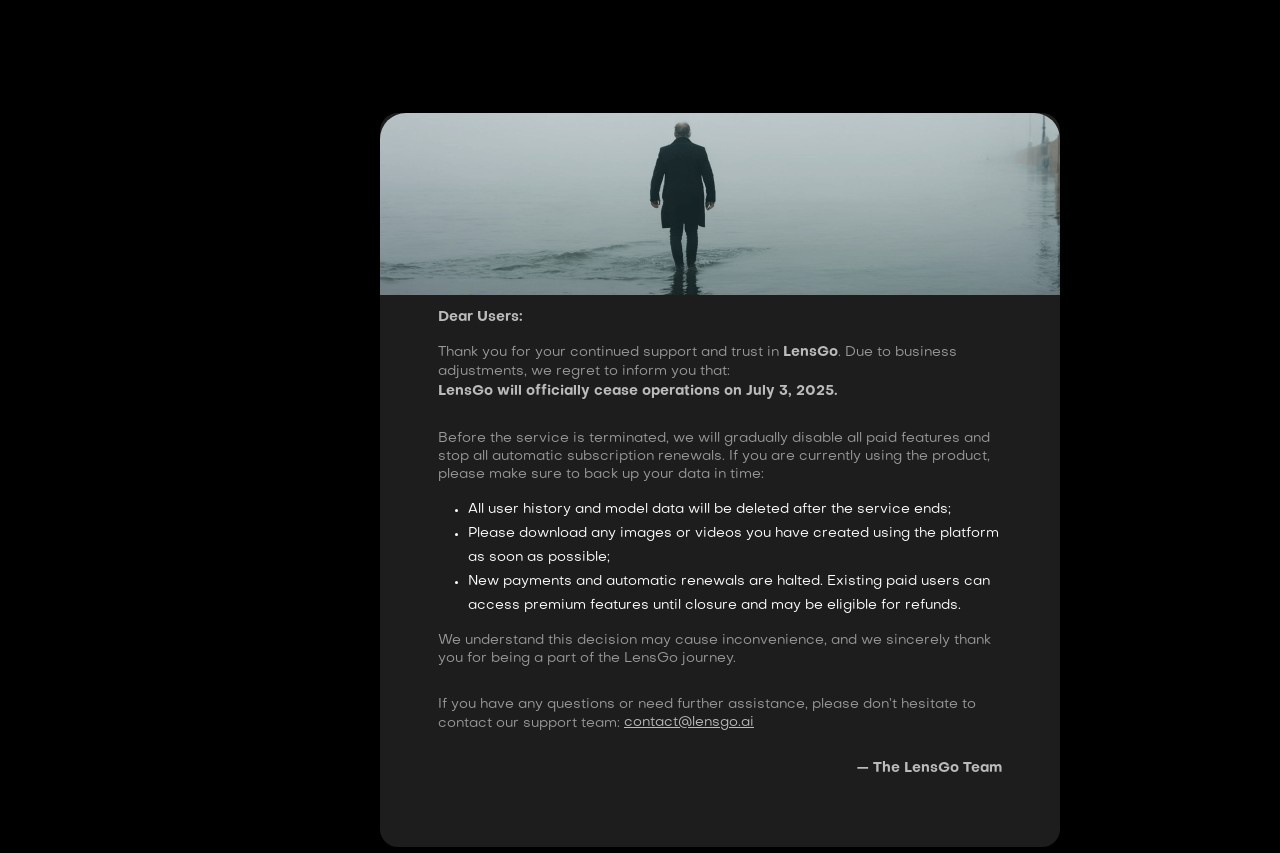
LensGo is a free AI-powered tool for creating style transfer videos and images with ease.
LensGo
Introduction
LensGo is an AI enabled tool that has been created especially for providing a process to apply artistic style transfers to videos and images that is simplified and is free of charge. Whether you are in the field of video marketing, advertising, or just a hobbyist, this service provides you with the opportunity to easily and inexpensively change simple images into remarkable and stylish pieces of art. Through a combination of the shared intelligence of the neural network and human brain, the AI tool allows users to experiment with all sorts of artistic filters and they don't need to have coding skills or acquire software of high value to use this technology.
Key Features
LensGo is a tool with a responsive interface and an AI engine that has stood out and has made it famous. Among many other features, the product offers the following features as the most notable ones:
Style Transfer for Videos and Images: Apply artistic styles to both static images and dynamic video clips.
No Cost: Unlike many premium tools, LensGo is completely free to use.
Fast Processing: The AI algorithms work efficiently, delivering results in a matter of seconds.
Wide Style Selection: Choose from a variety of pre-loaded artistic styles or upload your own.
No Watermarks: The final output is clean, without any branding or restrictions.
Real-World Usage Experience
Our testing of LensGo saw the process go all the way through without a single hitch. The transformation of the image to video or vice versa was absolutely easy and the style transfer process did not require a user's intervention which is perfect for those taking their first steps in the editing field. The quality of the output was top-notch, as every detail, no matter how small, came through after the most arty filters had been applied. On a different note, if the video was long it took a bit longer to process but nothing that was not expected because of the high technical demand AI rendering has.
One exceptional feature was the absence of pop-ups or purchase gates, which is a quite uncommon sight in the free AI tool segment. The minor limitation only concerned those advanced users who would like to have more control over the style intensity and blending modes.
Step-by-Step Tutorial
So, let's see how to apply the LensGo tool for style transfer:
Go to the website: You can just go to the web page and no app installation is needed. It's very straightforward.
Upload the Media: Press the button with the up arrow and select an image or video from your device. This is how you can do it: You hit the upload file button and find the image or video you like to submit from your own devices. It's simple as that.
Select a Style: If you like, go through the existing styles, or use a custom reference image to upload your very own pictures.
Process: We press the apply button and the AI will start generating the artistic form of the input.
Download: Your final output can then be downloaded directly to your device.
Pros and Cons
Pros: LensGo is absolutely free, fast for processing files, and creates good quality style transfers without any watermarks.
Cons: The range of available advanced customization options is limited, and the time required to process various file sizes may differ.
Final Thoughts
It is a commendable effort by LensGo to introduce the power of AI style transfers to those who like to enjoy it without spending money. The sim
plicity of the tool paired with its high efficiency makes it versatile and beneficial to both amateur and professional users. Though the application may not cover intricate projects, it commands a market presence due to its readily available nature and high performance among the non-paid tools.

