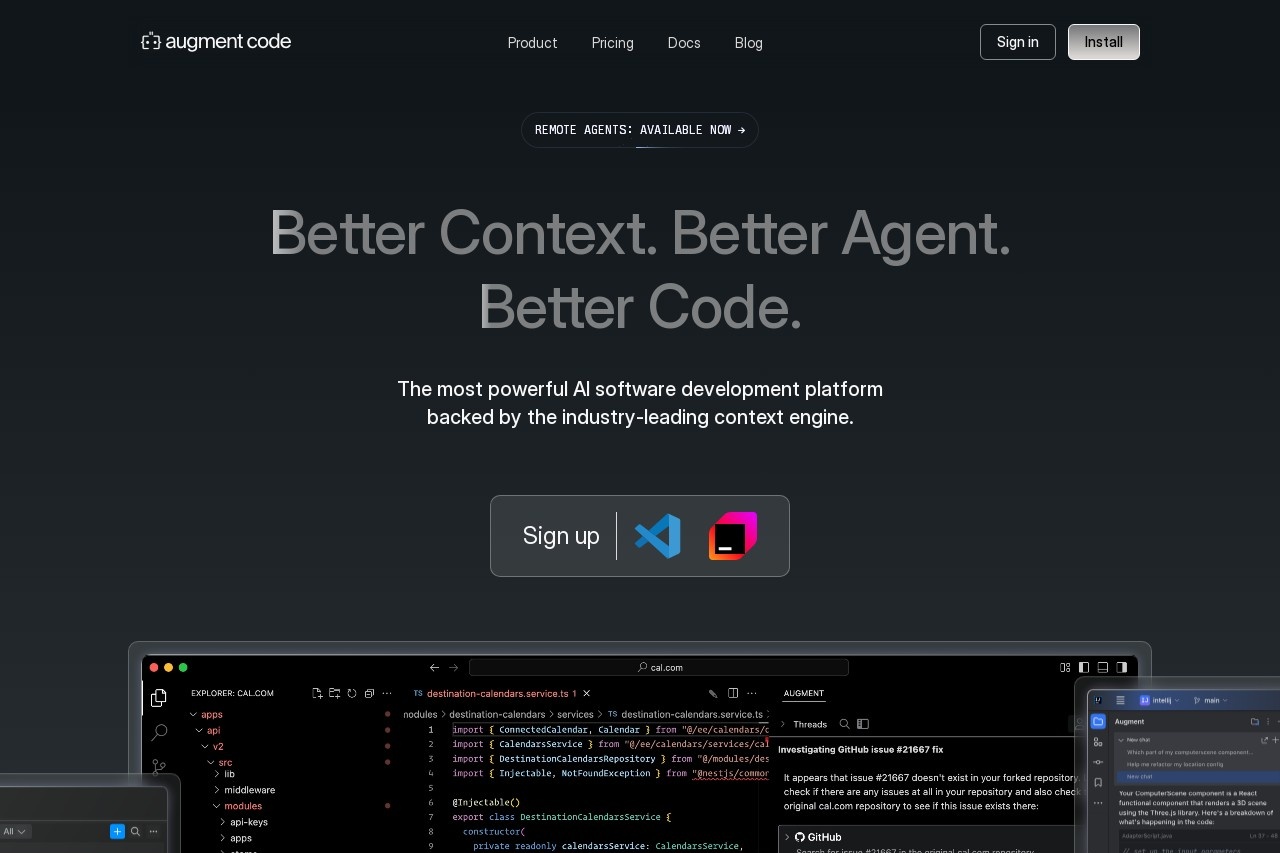Augment Code
Augment Code Review: AI-Powered Coding for Professionals
In the fast-evolving world of software development, AI-powered tools are reshaping how professionals write, debug, and optimize code. Among these innovations, Augment Code stands out as a platform designed to streamline workflows for developers, offering intelligent suggestions, error detection, and automation. This article explores its features, real-world performance, and how to get started with it.
What Is Augment Code?
Augment Code is an AI-driven development platform tailored for professional software engineers. It integrates with popular IDEs and version control systems, providing real-time assistance for coding tasks. Unlike generic AI coding tools, it focuses on enhancing productivity in complex development environments, making it a strong contender for teams working on large-scale projects.
Key Features
Augment Code offers several standout features that cater to modern development needs:
- Context-Aware Suggestions: The AI analyzes your entire codebase, not just the current file, to provide relevant recommendations.
- Automated Debugging: Identifies potential runtime errors and suggests fixes before execution.
- Code Optimization: Recommends performance improvements based on best practices and language-specific patterns.
- Seamless Collaboration: Integrates with Git and other version control systems to track changes and suggest merges.
- Multi-Language Support: Works with Python, JavaScript, Java, C++, and other major programming languages.
Real-World Evaluation
After testing Augment Code in a professional setting, several observations stood out. The platform significantly reduced time spent on debugging, catching subtle errors that traditional linters missed. Its optimization suggestions were particularly useful for refactoring legacy code, though occasional overrides were needed when the AI misinterpreted unconventional patterns.
One notable advantage was its ability to learn project-specific conventions over time, adapting suggestions to match team coding standards. However, the initial setup required fine-tuning to avoid excessive notifications, which could disrupt workflow until preferences were dialed in.
Getting Started: A Quick Tutorial
Using Augment Code is straightforward:
- Installation: Download the plugin for your preferred IDE (VS Code, IntelliJ, etc.) and authenticate via your development account.
- Project Setup: Link the tool to your repository. Augment Code will index your codebase to build context.
- Customization: Adjust suggestion frequency and severity filters in settings to match your workflow.
- Daily Use: As you code, the AI will highlight potential issues and offer alternatives via inline prompts.
Pros and Cons
Pros: Augment Code excels at reducing debugging time and enforcing consistent coding standards across teams.
Contras: The learning curve for customization may slow initial adoption, and occasional over-reliance on its suggestions can lead to less critical thinking.
For developers seeking an AI partner that balances automation with flexibility, Augment Code delivers tangible productivity gains—once configured to your team’s rhythm.