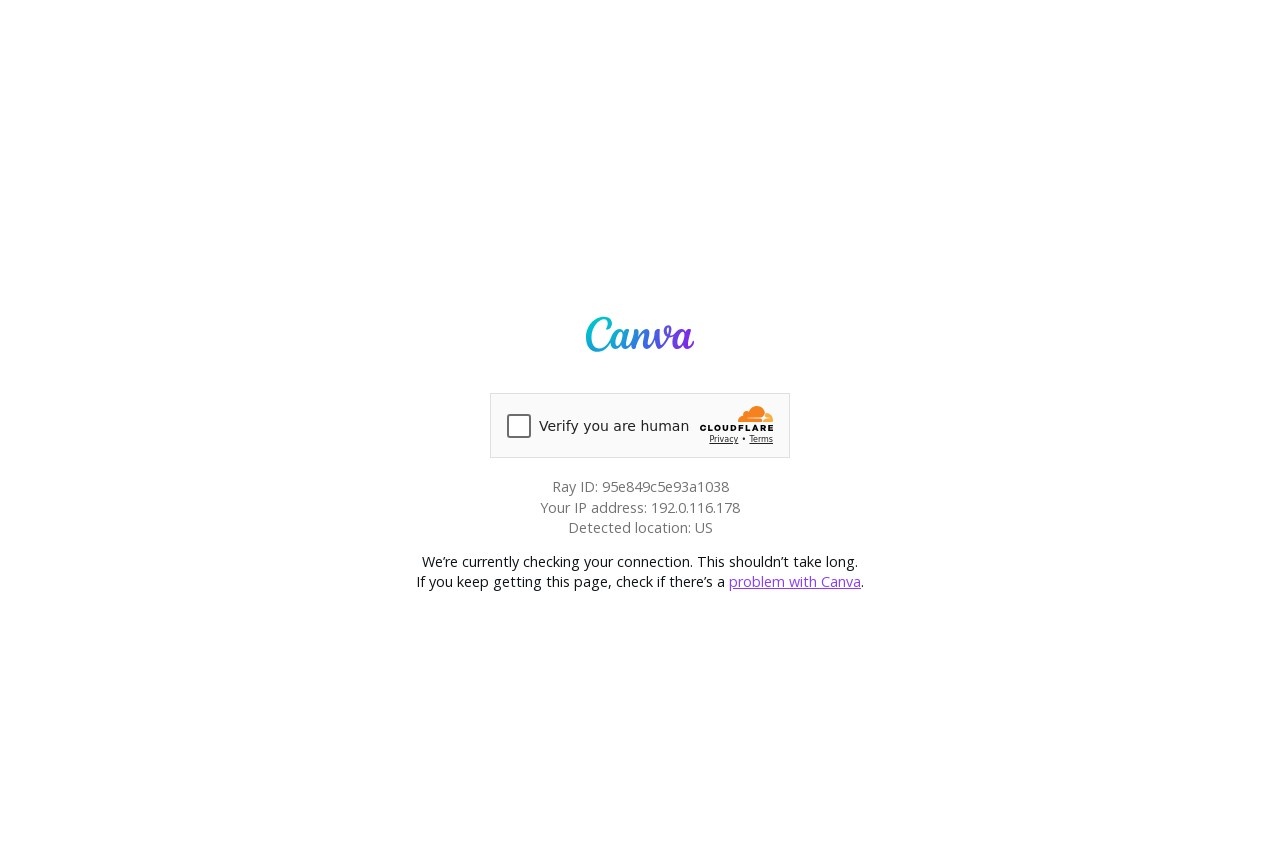
Canva is an online design and publishing tool for creating professional graphics, presentations, and more.
Canva
The design and writing of high-quality graphics and presentations are no longer the monopole of the skilled and talented in this digital-first era of the world. Canva which is a cloud-based design and publishing tool that enables both experienced and inexperienced designers to create powerful designs has revolutionized design by bringing it to everyone. This Canva review takes a more detailed look at the tool’s features and its usability as well as where it can be used practically to help you decide if this is what you really need.
What Is Canva?
Canva is an online design tool which is user-friendly and simple-to-use. Canva, which was introduced in 2013, features a very easy drag-and-drop interface, numerous templates, and an extensive collection of not only stock photos, but also fonts and design elements. Whether your intention is to perform social media posts, prepare business presentations or create marketing materials, Canva’s obviates the multitool requirement for costly software like Adobe Photoshop or Illustrator.
Key Features of Canva
Canva owes its immense popularity to the ease of access for non-professionals, combined with an arsenal of useful features. Below are some of its most noticeable features:
Available Templates: A wide selection of predesigned templates that cover social media, flyers, logos, etc.
Easy Editing: A user-friendly tool that doesn’t require any design skills.
Stock Media: Over a million images, icons, and illustrations to choose from, both free and paid ones included.
Teamwork: Tools that allow people to work together on a project in real-time.
Brand Kit: A virtual space where you can store all your brand’s key visuals (colors, fonts, and logos) to ensure each design is uniform.
AI in Tools: Magic Resizer and a tool to delete the background are two features that make the whole workflow smoother.
Canva vs. Competing Design Tools
Here is a comparison of Canva to other commonly used like-minded tools. The comparison aims at spotting the stand of Canva in the market.
FeatureCanvaAdobe ExpressFigmaEase of UseHighVery HighModerate
Free Plan AvailabilityYesYesYes
Advanced Design CapabilitiesLimitedModerateHigh
Collaboration FeaturesStrongBasicStrong
Real-World Usage Experience
Canva represents the inclusive platform that is built for empowering all members of any team, be it small or large, for creating designs, from an individual project to a professional workflow. The following are the various ways in which people can benefit from the Canva platform:
Entrepreneurs without a Design Background
Canva is a magic tool for those entrepreneurs who don't actually have a design background as it solves the problem of the most non-tech entrepreneurs. They can create unique logos, personal or business cards, and the most interesting part, they can use them wherever they want. If the change in size, for example, from a long rectangle to the square format, was the only thing needed and the user knew how to do it, however, the user will be happy to use the Magic Resize tool, which can make such a change in a few seconds.
Teachers and Students
Teachers use Canva to create interactive and culturally engaged presentations and infographics that help students to understand the complexities of topics more logically. Templates that are most useful for educational situations and these kids get to work together without facing any setbacks.
Social Media Managers
These smart individuals or the practitioners pamper their audience with always fresh out-of-the-oven and easy-to-digest posts by using templates provided by the likes of Insta, Facebook, or Pinterest thus fueling the efficient viable content creation process. The tools like the schedule the posts on to the platforms, or the reach on different platforms of the media can very well save the time while being the most recurring mundane tasks which get in the way of great ideas.Choose a template: Look through categories like Social Media or Marketing.
Customize: Substitute placeholder text and images with your content.
Enhance: Utilize features such as filters, animations, or AI-powered effects.
Download or Share: Transfer it to different formats including PNG, PDF, etc.
Final Thoughts
Canva helps to democratize the software for the layman and connects professional design to non-designers. It is not as feature-rich as Adobe Illustrator; however, its basic interface, cost-effectiveness, and the fact that it has all the tools one might need count in its favor. Canva is, therefore, an excellent solution for all kinds of design requirements for a wide range of user profiles, from solo entrepreneurs to huge teams - the one common factor that binds them all is the ease they have to create even if one is not a designer.

