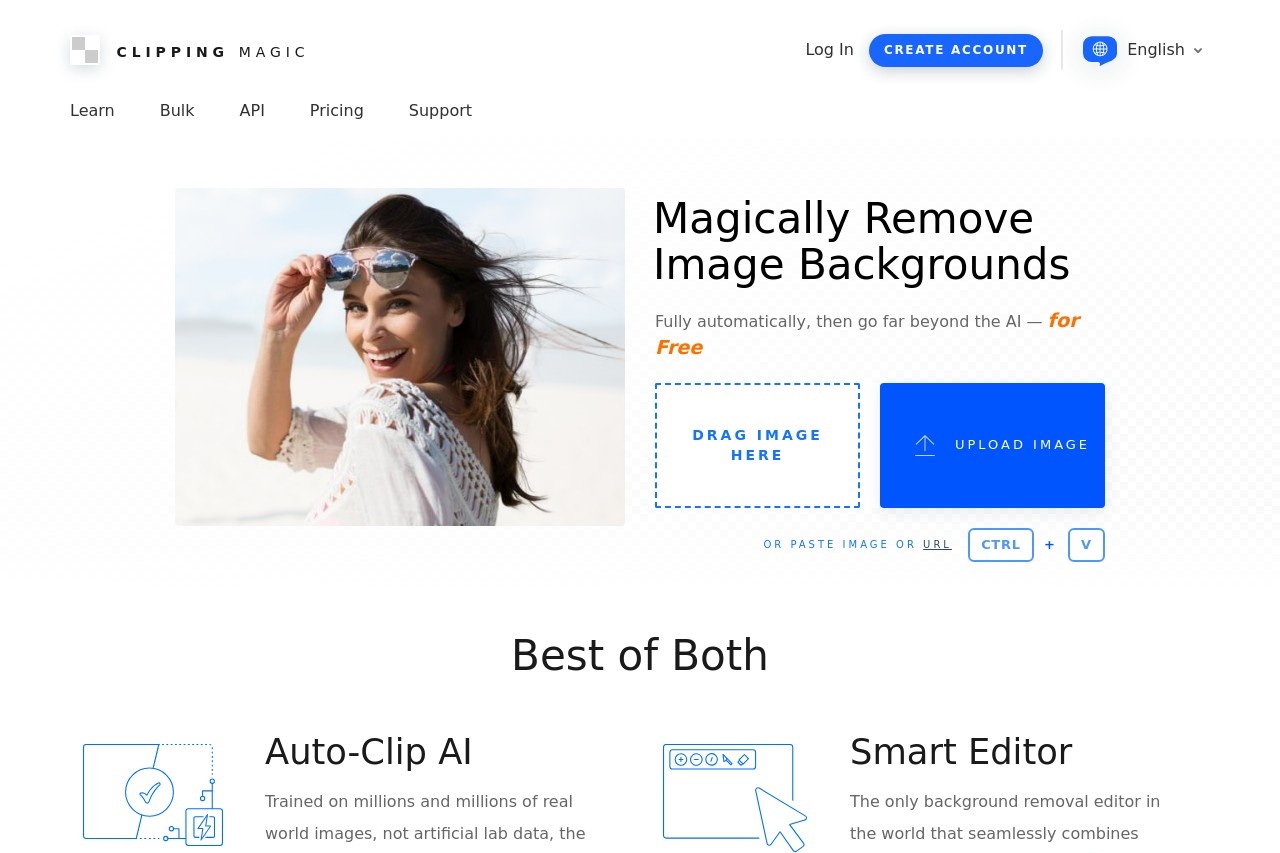
Clipping Magic offers an automatic background removal tool with editing features like cropping, rotating, and color adjustment.
Clipping Magic
In the rapidly changing world of digital content creation, digitally removing backgrounds is a commended tool. Clipping Magic, an AI-based alternative, has the prowess to simplify image editing, making it a perfect solution for both professionals and casual users.
The detailed explanation below takes you through its attributes, real-life demonstrations, and effective utilization.
What Is Clipping Magic?
Clipping Magic is an online tool that utilizes artificial intelligence to facilitate the automation of background removal from images. Unlike traditional photo editors, it means that we can do away with complex masking or manual tracing, and in no time, it provides you with clean cutouts. Furthermore, apart from background removal, there are other features it offers, such as editing tools for cropping, rotating, and adjusting the color of the image. Thus, one can use it for several works including e-commerce, marketing and graphic design.
Key Features of Clipping Magic
AI-Powered Background Removal: The functionality enables you to quickly and accurately extract backgrounds with very little user interference.
Manual Editing Tools: Add precision to the edges by using brush tools to make fine-tuning of the image selections.
Basic Image Adjustments: It is possible to perform all the cropping, rotating, and color adjustments without leaving the application.
Transparency Support: It is now possible for you to export images with a transparent background in PNG format.
Batch Processing: Handle several images simultaneously for smooth workflows.
Real-World Experience
Different use cases were tried to test Clipping Magic, which in turn, revealed where the tool could be very useful and where it could fall short. When the product was photographed, the tool was found to be more okay, if not awesome at isolating the items which have sharp outlines such as the latest electronics gadgets or wear. Apart from this, it automatically changed any simple background aside from the complicated scenes, that a user will occasionally need to touch-up manually (exclusively hair, or fur). While the UI is intuitive and easy to use, beginners might have to take a short moment to look for the extended options such as edge feathering off the guided tour.
One of the notable features is the real-time preview, which allows users to see adjustments while they are still in progress. This feature is very convenient especially for changes of color intensity or removal of any minor blemishes. However, the free version not only comes with watermarks on the images but also full-resolution exports which need a subscription service.
Step-by-Step Tutorial
Upload Your Image: Drag and drop a file or select one from your device.
Automatic Background Removal: The AI processes the image instantly. Use the green (keep) and red (remove) brushes to refine areas if needed.
Edit and Enhance: Adjust cropping, rotation, or colors using the toolbar.
Export: Download the final image in PNG or JPEG format, choosing between free (watermarked) or paid (high-res) options.
Pros and Cons
Pros: Clipping Magic provides a user-friendly platform with fast and accurate background deletion services.
Cons: In case a picture is intricate, manual intervention might be called for and the best features necessitate payment.
Clipping Magic suits the bill for anyone who seeks background removal swiftly and dependably without having the technological know-how of Photoshop. It may not be the right tool for each and every situation, but its speed and simplicity make it a convenient tool for all general editing tasks.

